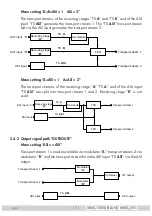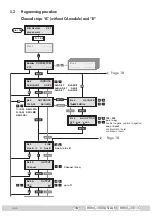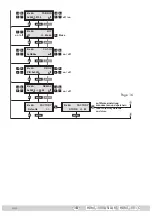- 12 -
HDMT 1000 ASI LAN / HDMT 1001 C
Ê
UÊ ÃiÀÌÊÌ iÊÀiµÕÀi`ÊÕLiÀÊvÊV>LiÊÌiÀ>ÃÊÊÌ iÊ«i}ÃÊ«ÀÛ`i`ÊÊ
the head-end station or in the 19
”
cabinet.
—> cable terminals are not included in the scope of delivery.
Tighten the nuts of the cable terminals until the teeth on the lock washers put
under have penetrated the exterior coating and a good connection is made be-
tween the housing / 19” cabinet and cable terminals.
3.3 Overview of the cassette
9
8
5
4
7
6
3
2
1
1
HF input (channel strip “
B
”)
2
Loop-through output of input
1
3
HF input (channel strip “
A
”)
4
Loop-through output of input
3
5
LAN socket (intended for additional functions)
6
ASI input
7
ASI output
8
Slot for a CA module
9
D-SUB socket “RS-232“
The operating software of the cassette can be updated via the 9-pin D-SUB
socket “RS-232” using a PC or notebook and the software “
BE-Flash
”.
You can find the current operating software on the website “
www.gss.de
”.