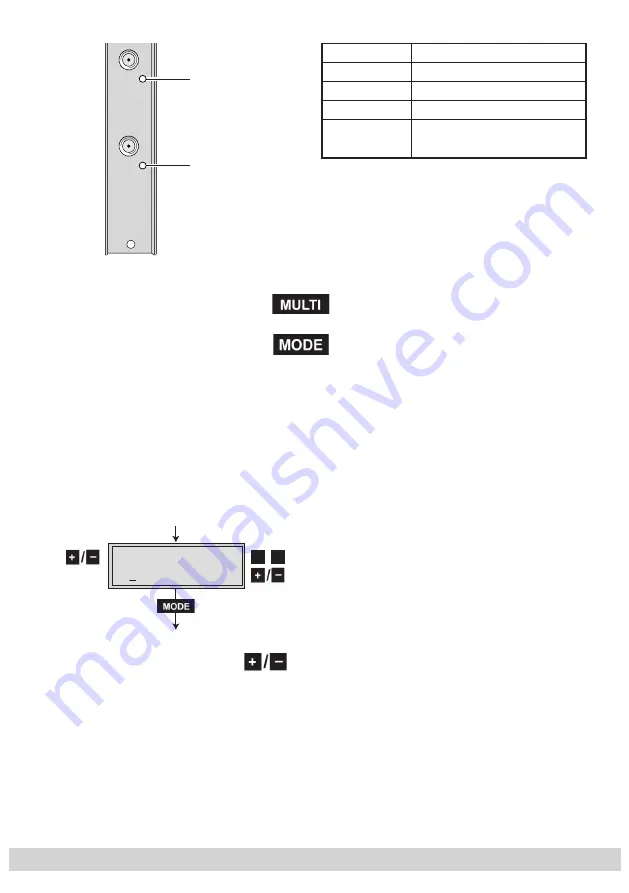
LED indicator
Indication
Green
Signal quality is good
Yellow
Signal quality is poor
Red
No signal
Off
The channel strip (modulator)
is switched off
• Press the
button to return to the main menu.
• Press the
button.
—> The “Setting the QAM modulation” – “
QAM
” menu
is activated.
Setting the QAM modulation
In this menu, you can set the QAM modulation and invert the
user signal. For the setting of 256 QAM the output level is in-
creased automatically.
• Use
to set the QAM modulation (“
4-QAM
” …
“
256-QAM
”).
—> For higher QAM modulation, the output symbol rate
is lowered.
An output QAM modulation of > 64 QAM places
a large burden on the cable network. Due to noise,
delay and frequency response problems, reception
of the converted output signal can be impeded.
Status LED
Channel strip "A"
Status LED
Channel strip "B"
Bx 4A
64-QAM
QAM
normal
▶
◀
/
4 … 256
normal / inverse


















