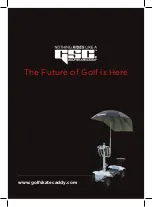TROUBLE SHOOTING TIPS
The indicator light on the charger is red.
Recharge the GSC™ until the light turns green.
If the light stays red, your batteries may be dead and cannot be recharged. We have specialised equipment to
check this and you may need to return the battery to us. Refer to returns policy above under warranty terms
& conditions.
Don’t forget it can take up to 1-3 hours of solid charging, before the red light on the charger goes out.
Also, check the wiring of the battery, make sure that all wires are connected in the
battery box and none have been broken loose.
If the charger light won’t go red when plugged into the battery, the charger may be broken and need
replacement. Contact us and we’ll ship an immediate replacement If still under warranty.
GSC™ and Trigger Controller do not synchronize properly. Refer to
synchronization steps above.
Turn GSC™ and Trigger Controller OFF.
Turn GSC™ ON, and turn Trigger Controller ON. Wait 10 seconds to establish connection.
www.golfskatecaddy.com
Controller and GSC™ receiver are wet or moist.
Drain, and allow to thoroughly dry out. If damaged beyond repair, trigger controller may need replacement.
GSC™ is not charged, but charger always reads GREEN when plugged in.
Replace the charger.
I can’t charge my GSC™!
Either the charger or the battery is at fault.
Here’s how to quickly find out which one is at fault:
Check battery status and voltage on the computer
control screen. A fully charged battery should have 6 bars illuminated and be between 37.5v-40v. If after a
full charge your battery reads less than 4 bars or under 35v your battery may be at fault. You may need to
return this to your GSC™ distributor to check. To check your charger plug into a partially used battery, if your
charge light remains green and does not turn red then your charger needs to be replaced. Always ensure
that when you plug in your charger and the red light illuminates your charger fan starts to operate, failure for
fan to start may cause overheating of charger and permanent damage. Your fan will not operate if green
light is visible.
If your battery feels hot to touch, disconnect immediately and contact your distributor for advice.
Bearing is noisy or damaged.
Place GSC™ on side and turn wheel, If checking a drive wheel you may need to remove drive belt first, if noisy
or feels gritty then you need to change bearing.
One of the motors run, but drive wheel does not turn.
Drive Belt is broken. Replace Drive Belt. Drive back carefully on remaining motor and do not tackle large or
steep hills unless you are walking next to GSC™.
Strong vibration or loud high-pitched noise while riding.
Drive belt is loose or has worn out – listen to see where sound is coming from to identify forward or rear belt.
Check if all wheels are smooth to turn, pumped up, if the drive wheel does not feel like it turns with even
pressure in a full rotation, a stone, wood, debris may be inside the belt housing, remove the drive wheel check
for anything while turning the drive wheel, remove, clean, check for damage on the teeth of the drive belt and
sprockets.
Nothing’s working!
Relax
- we totally understand your GSC™. We have never failed to get a GSC™ going so contact your distributor.
Visit:
www.golfskatecaddy.com
to find a distributor in your country or area.
Your GSC™ is a constantly evolving technology and so may be subject to change without notice. To ensure that you
have the latest information on updates, maintenance and model variations, always make sure you visit the website
www.golfskatecaddy.com
19
18