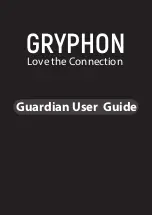What’s Inside:
1 Gryphon
Guradian
WiFi Router
1 12V Power Supply
1 Ethernet Cable
Download the Gryphon Connect App
from the iOS or Android store
Step 1
Step 2
Installation
Open the App, create a login, and follow
the instructions
Your QR code can be found on the
bottom of the Gryphon router
Gryphon: Secure WiFi Router Setup Guide
Username (Email)
Password
Step 3
Step 4
INTERNET
PWR
Plug one end of the Ethernet cable to
Gryphon’s Internet port.