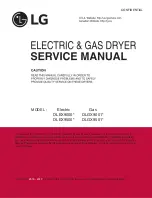13
ENGLISH
HAIR DRYER HD 9500
________________________
Settings
Your appliance has the following settings:
Blower level
–
0
: Off
–
1
: Gentle air flow
–
2
: Strong air flow
Temperature level
– : Cool air
– : Moderate temperature for gently drying and styling
–
: High temperature for fast drying
Cool shot
–
❄
: Interrupts heating and provides a cool air flow
Operation
1
Thoroughly towel dry your hair after washing.
2
Put on the narrow nozzle
as required.
3
Plug the
power cord into the wall socket.
Note
7
Check that the mains voltage on the type plate (on the handle
of the appliance) corresponds to your local mains supply.
4
Turn on the appliance with the switch
and set the required
blower level.
5
Set the temperature level with the switch .
C
B
A
E
D
C
B
Summary of Contents for HD 9500
Page 1: ...SALON HAIR DRYER CERAMIC PRO HD 9500...
Page 2: ...______________________________________________________ 2...
Page 3: ...______________________________________________________ 3 D C B A E F...
Page 4: ...______________________________________________________ 4...
Page 11: ...Grundig Multimedia B V Atrium Strawinskylaan 3105 NL 1077 ZX Amsterdam http www grundig com...