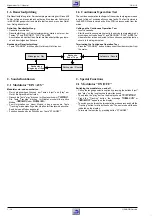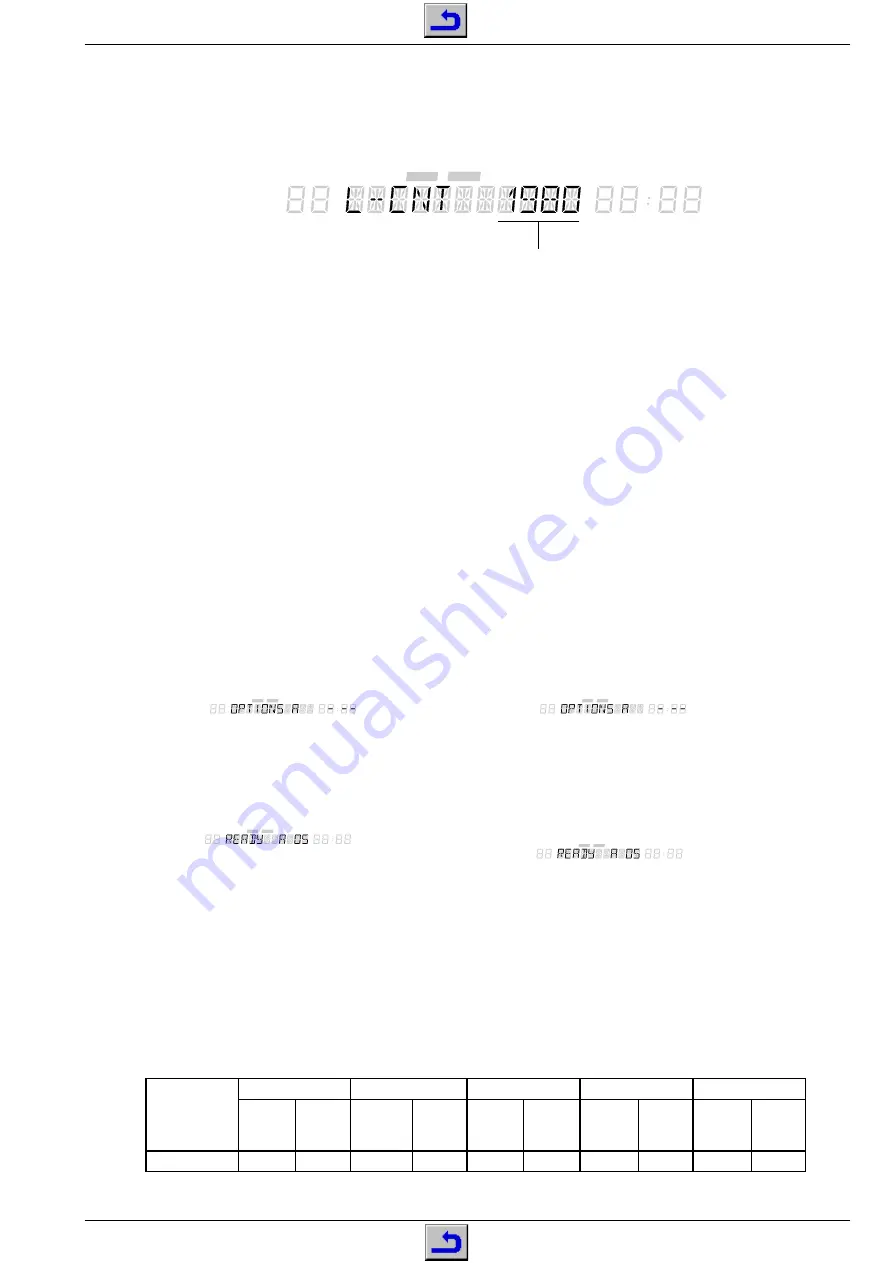
GV 411-2
Allgemeiner Teil / General
GRUNDIG Service
1 - 13
1.4 Ebene 4 des Servicetestprogrammes
Betriebsstundenzähler
Der Betriebsstundenzähler gibt an, wieviele Stunden die Kopfscheibe
rotierte.
Hier ist zum Beispiel, die Kopfscheibe 1980 Stunden lang gelaufen.
1.4 Level 4 of the Service Test Programme
Operating Hours Meter
The operating hours meter indicates the number of hours the head-
wheel has been rotating.
In the example below an operating time of 1980 hours is indicated.
DECODER
PDC VPS
TODAY
LP
START
END
P
TIMER
TIMER
Betriebsstundenzähler / Operating hours indication
1.5 RAM und EEPROM
1.5.1 Löschen des RAMs und EEPROMs
Beim Anschließen des Gerätes an das Netz gleichzeitig am Gerät die
Tasten
G
und
F
drücken.
Das EEPROM wird gelöscht und initialisiert. Der kundenspezifische
Senderspeicher und das interne Prozessor-RAM werden gelöscht
(ausgenommen Laufwerkparameter und Optionen).
Achtung: Nach dem Löschen bzw. dem Tausch des EEPROMs muß
das Gerät neu abgeglichen werden (siehe Abgleich, Kap. 3).
Nach dem Tausch des EEPROMs ist zusätzlich die Options-
codeeingabe erforderlich.
1.5.2 Geräte-Optionscode
Mit dem Geräte-Optionscode "A"…"E" wird gemäß dem Geräteaufbau
die entsprechende Software in den maskenprogrammierten
µ
Cs akti-
viert. Der Optionscode wird im EEPROM gespeichert.
– Servicetestprogramm aufrufen: Die Tasten "STOP" auf der Fernbe-
dienung und "play" am Gerät in dieser Reihenfolge drücken und für
mindestens 5s gedrückt halten. (Im Display erscheinen anschlie-
ßend die Werte des Servicetestprogrammes – Ebene 1.)
– Optionscodeeingabe "A" aufrufen: Die Tasten "STOP" auf der
Fernbedienung und "play" am Gerät noch einmal in dieser Reihen-
folge drücken und mindestens 5s gedrückt halten.
Im Display erscheint anschließend die Eingabeaufforderung für den
Optionscode "A" (
DECODER
PDC VPS
TODAY
LP
START
END
P
TIMER
TIMER
).
– Eingabe der Optionscodes gemäß der Tabelle Geräte-Code-
nummern:
– Optionscode "A", siehe Geräte-Codenummern (z.B. "005") mit
der Fernbedienung eingeben.
Achtung: Nur bei richtiger Optionscode-Eingabe sind alle
Gerätefunktionen gewährleistet.
– Eingabecode mit der Taste "store" am Gerät bestätigen.
Im Display erscheint zur Kontrolle für ca. 2s der Optionscode "A"
hexadezimal "
DECODER
PDC VPS
TODAY
LP
START
END
P
TIMER
TIMER
".
Anschließend schaltet das Gerät automatisch weiter zur näch-
sten Optionscodeeingabe.
– Die Eingabeschritte der Optionscodes "B"…"E" sind genauso
durchzuführen wie bei dem Optionscode "A".
Nach dem Optionscode "E" verläßt das Gerät das Optionscode-
programm und kehrt zurück zum Servicetestprogramm – Ebene 1.
– Kontrolle der Optionscodes:
– Optionscodeeingabe "A" aufrufen (siehe oben).
– Durch Drücken der Taste "store" am Gerät ohne vorheriger
Optionscode-Eingabe ist die Kontrolle der Optionscodes mög-
lich.
Geräte-Codenummern
1.5 RAM and EEPROM
1.5.1 Erasing the RAM and EEPROM
Press the buttons
G
and
F
simultaneously on the recorder and
connect the mains plug.
This erases and initializes the EEPROM. The customised station
memory and the internal processor RAM are erased (with the excep-
tion of tape deck parameters and options).
Attention: If the EEPROM has been cleared or replaced the video
recorder must be realigned (see Adjustment, chapter 3).
On replacement of the EEPROM the option code must be
entered additionally.
1.5.2 VCR Option Code
The VCR option codes "A"..."E" serve the purpose of activating the
respective software stored in the mask-programmed
µ
C of the different
versions of video recorders. The option code is stored in the EEPROM.
– Call up the service test programme: Press the "STOP" button on the
remote control handset and "play" on the video recorder in that order
and hold them down for approx 5s at least. (The display will then
show the values of service test programme – level 1.)
– Call up the option code "A": Press the "STOP" button on the remote
control handset and "play" on the video recorder in that order and
hold them down for 5s at least.
The display will then show the request to enter the option code
"A"(
DECODER
PDC VPS
TODAY
LP
START
END
P
TIMER
TIMER
).
– Enter the option code as specified in the table "VCR Code Num-
bers".
– Enter option code "A", see VCR Code Numbers (e.g. "005"), on
the remote control handset.
Attention: All functions of the respective VCR will only be
available if the option code has been entered correctly.
– Confirm the entered code with the "store" button on the VCR.
To verify the correct entry, the display will show the option code
"A" as a hexadecimal number for about 2s, for example
"
DECODER
PDC VPS
TODAY
LP
START
END
P
TIMER
TIMER
".
Subsequently, the VCR switches automatically to the next option
code to be entered.
– The option codes "B"..."E" are entered analogously to code "A".
Having entered the option "E", the VCR terminates the option
code programme and switches over to the service test pro-
gramme - level 1.
– Checking the option code:
– Call up the option code "A" (see above).
– The code number can be checked by pressing the "store" button
on the VCR without previously entering the code number.
VCR Code Numbers
Options A
Options B
Options C
Options D
Options E
Eingabe
Kontrolle
Eingabe
Kontrolle Eingabe
Kontrolle
Eingabe
Kontrolle Eingabe
Kontrolle
Input
Check
Input
Check
Input
Check
Input
Check
Input
Check
(hex)
(hex)
(hex)
(hex)
(hex)
GV 411-2
005
05
000
00
000
00
081
51
053
35