Reviews:
No comments
Related manuals for GSS STC 816 R
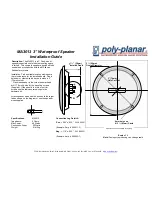
MA-3013
Brand: poly-planar Pages: 1

LP7
Brand: Federal Signal Corporation Pages: 16

PFW12+
Brand: Nady Audio Pages: 2

GMR 24 HD
Brand: Garmin Pages: 12

EMCBK1
Brand: Enrock Marine Pages: 2

WSIR-EXT
Brand: Vanderbilt Pages: 7

Powerclutch XTR
Brand: Spinlock Pages: 3

FUSG50100
Brand: Abus Pages: 24

20 STA
Brand: Harken Pages: 23

Marine MR HH600 FLT GPS BT E
Brand: Cobra Pages: 45

RA773UA
Brand: Anritsu Pages: 87

RAY230E
Brand: Raymarine Pages: 2

90-102071
Brand: Lars Thrane Pages: 83

DS-85
Brand: Furuno Pages: 44

Aurora
Brand: FLARM Pages: 6

safeRS
Brand: SICK Pages: 44

SG1
Brand: Dual Pages: 4

Axiom XL
Brand: Raymarine Pages: 2

















