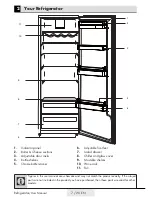Refrigerator
/User Manual
11 / 20 EN
Refrigerator
/User Manual
Refrigerator
/User Manual
C
Figures in this user manual are schematic and may not match the product exactly. If the subject
parts are not included in the product you have purchased, then those parts are valid for other
models.
1. On/Off Function:
This function allows you to make the Fridge
turn off when pressed for 3 seconds.The fridge
could be turned on by pressing On/Off button
for 3 seconds again .
2. On/Off Indicator:
This icon come on when the fridge is turned
off. All the other icons turn off.
3. Quick Cool Function:
If you want to cool plenty amount of fresh
food, press Quick Cool button before you
place the food into the fridge compartment.
Quick Cool indicator turns on when the
Quick Fridge function is on. Press Quick Cool
button again to cancel this function. Quick
Cool indicator will turn off and normal settings
will be resumed. Quick Cool function will be
cancelled automatically 2 hours later if you do
not cancel it manually.
4. Quick Cool Indicator :
This icon comes on when the Quick Cool
function is on.
5. Fridge Set Function:
This function allows you to change the
Fridge compartment temperature setting.
Press this button to set the temperature of the
fridge compartment to 8,7,6,5,4,3 and 2
respectively.
6. Fridge Compartment Temperature
Setting Indicator:
Indicates the temperature set for the Fridge
Compartment.
7. Vacation Function:
This function can be used when you will not
be using your fridge for a long time. When
you press the Vacation button, vacation
function is activated and the vacation indicator
light will illuminate. When this function is
activated,
the fridge compartment temperature is kept
at 15°C in order to prevent bad odours from
forming. To deactivate vacation mode, press
the vacation button once more. There should
be no food kept inside your fridge, as it will
not be preserved in Vacation mode.
Operating the product
1
11
13
2
5
3
7
4
6
8
10
9
14
12
5
Operating the product
5.1 Indicator panel