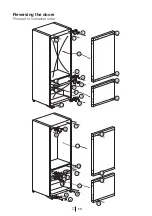EN
1
Control Panel
5
Using your refrigerator
3. Fridge compartment
temperature
setting
button
Press this button to set the
temperature of
the fridge
compartment to 8, 7,
6, 5,
4,
3, 2,
8...
respectively. Press this button to set
the fridge compartment temperature
to
the desired value.(
)
4.
Freezer
compartment
temperature
setting
button
Press this button to set the
temperature of
the freezer
compartment to -18,
-19,
-20,
-21,
-22, -23,
-24, -18...
respectively.
Press this button to set the
freezer
compartment temperature to the
desired
value.( )
5.
Quick freeze function button
Press this button to activate or
deactivate
the quick freeze function.
When you
activate the function, the
freezer
compartment will be cooled
to a
temperature lower than the set
value.
( )
6.
Alarm
off
warning
In case of power failure/high
temperature
alarm,
after
checking
the food located in
the freezer
compartment press the alarm
off
button (
) to clear the warning.
7.
Eco
fuzzy
Press and hold the eco fuzzy button
for 1
seconds to activate the eco
fuzzy function.
The freezer will start
to operate in the
most economic
mode at least 6 hours later
and the
economic usage indicator will be
on
(
)
.
Press and hold the eco
fuzzy
function button for 3 seconds to
disable the
eco fuzzy function.
This indicator will be on after 6
hours
when eco fuzzy is activated
,
provided the
doors are not opened.
8.
Vacation Function
In order to activate vacation
function,
press
this button (
)
for 3 seconds, and
the vacation mode
indicator (
) will be
activated. When
the vacation function is
activated,
“- -” is displayed on the fridge
compartment
temperature
indicator
and no
active cooling
is
performed
in the fridge
compartment. It is
not suitable to keep the
food in the
fridge compartment in this
function.
Other compartments will continue
to be cooled according to their set
temperatures.
To cancel this function press
Vacation
function button agai
n.
1. On / Off Indicator
When the fridge is off, (
) symbol
is lit. All the other symbols are turned
off.
2.
Quick fridge function
The button has two functions. To activate
or deactivate the quick cool function,
press it briefly. Quick Cool indicator will
turn off and the product
return to its
normal settings.
( )
Use the quick cooling
function when
you want
to quickly cool the food
placed in the fridge
compartment. If
you want
to cool large amounts of
fresh food, activate this
function before
putting
the food into the product.
If you do not cancel it,
quick cooling
will cancel
itself automatically
after 1 hours at the
most or when
the fridge
compartment reaches to
the required temperature.
Use the quick freeze
function when
you want
to quickly freeze the
food
placed in freezer
compartment. If you
want
to freeze large amounts
of fresh
food, activate this
function before
putting
the food into the product.
If you do not cancel it,
Quick Freeze
will cancel
itself automatically after
25
hours at the most or when
the
fridge compartment
reaches to the
required
temperature.
1
2
3
4
5
6
8
7
Summary of Contents for GKNI 25722 F
Page 2: ......
Page 36: ...www grundig com 4578337723 AA...