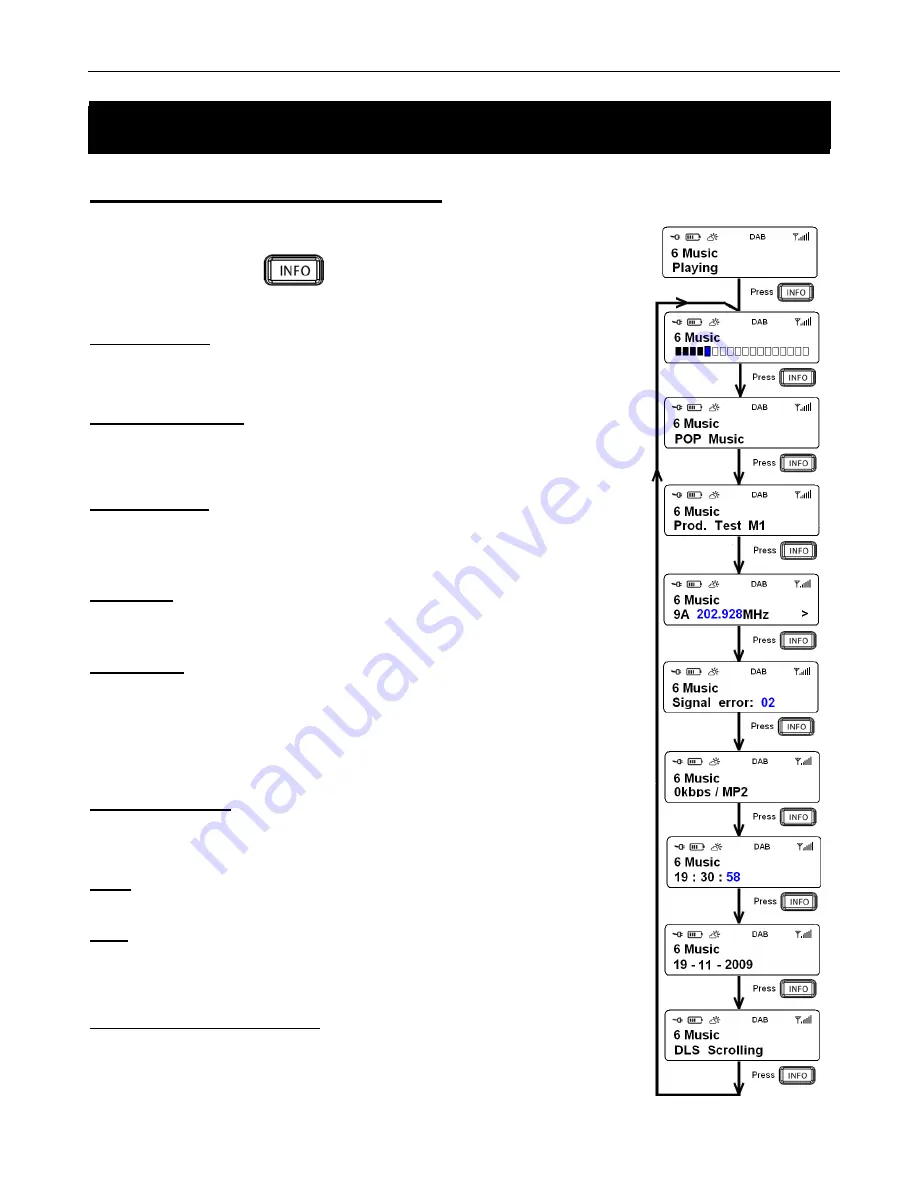
Gener8 Series
12
How to Browse Station Information
Whilst listening to your desired DAB+ Radio program, you can browse the station
information by pressing the
Button repeatedly. Please refer to the flow chart
for direction.
Signal Strength:
Shows a signal bar with the strength of the current station you are listening to.
Program Type (PTY):
This is a description of the type of program provided by the DAB+ station or by
broadcaster.
Multiplex Name:
This will show the multiplex that is broadcasting the program you are listening to.
Frequency:
This is the transmission frequency of the station you are listening to.
Signal Error:
This is the signal error rate of the station being played. The error rate can range from 0
to 100.
a. 0 means no error signal has been detected.
b. 100 indicates a very poor signal.
Signal Information:
This shows the digital bit rate and the signal mode.
Time:
This displays the time provided by the broadcaster.
Date:
This displays the date provided by the broadcaster.
Dynamic Label Segment (DLS):
DLS is the scrolling text information supplied by the DAB+ station or by the
broadcaster.
Using DAB+ Radio
Using DAB+ Radio













































