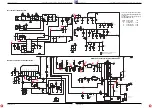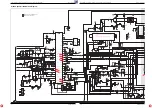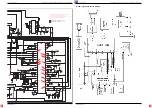Alignement / Alignment
Châssis / Chassis 12.6
2 - 4
GRUNDIG Service
7. Geometry
7.1 Horizontal
position
7.2 Vertical
position
7.3 Vertical size
7.4 Vertical
linearity
7.5 S-correction
8. White balance
8.1 For sets with
14" CRT
8.2 For sets with
20" or 21" CRT
9. SECAM
black level
Feed in a geometry test pattern.
Start the Service Mode; call up menu 2 (green button).
"Y.DLY" must be set to "0"
Select "H.POS" with button
Ƕ
or
ǵ
.
Select "V.POS" with button
Ƕ
or
ǵ
.
Select "V.HEI" with button
Ƕ
or
ǵ
.
Select "LNRTY" with button
Ƕ
or
ǵ
.
Select "S.COR" with button
Ƕ
or
ǵ
.
Colour video generator: Feed in a grey scale with burst.
Contrast:
maximum
Colour contrast:
mid-position
Screen brightness:
mid-position
Start the Service Mode; call up menu 3 (yellow button).
Select "G.CUT" with button
Ƕ
or
ǵ
.
Select "R.CUT" with button
Ƕ
or
ǵ
.
Select "B.CUT" with button
Ƕ
or
ǵ
.
Select "R.DRV" with button
Ƕ
or
ǵ
.
Select "B.DRV" with button
Ƕ
or
ǵ
.
Select "G.CUT" with button
Ƕ
or
ǵ
.
Select "R.CUT" with button
Ƕ
or
ǵ
.
Select "B.CUT" with button
Ƕ
or
ǵ
.
Select "R.DRV" with button
Ƕ
or
ǵ
.
Select "B.DRV" with button
Ƕ
or
ǵ
.
Only necessary if deadjusted.
Adjust according to the test pattern using button
Ǹ
or
Ƿ
.
Adjust according to the test pattern using button
Ǹ
or
Ƿ
.
Adjust according to the test pattern using button
Ǹ
or
Ƿ
.
Adjust according to the test pattern using button
Ǹ
or
Ƿ
.
Adjust according to the test pattern using button
Ǹ
or
Ƿ
.
With button
Ǹ
or
Ƿ
set the value to "64".
With button
Ǹ
or
Ƿ
set the value to "63".
With button
Ǹ
or
Ƿ
set the value to "64".
the black part of the picture should be achromatic.
If not change the values for "R.CUT" and "B.CUT".
With button
Ǹ
or
Ƿ
set the values so that white part of the
picture becomes achromatic. Change the "G.CUT" value a
few unit if white balance could not be adjusted.
With button
Ǹ
or
Ƿ
set the value to "40".
With button
Ǹ
or
Ƿ
set the value to "40".
With button
Ǹ
or
Ƿ
set the value to "40".
the black part of the picture should be achromatic.
If not change the values for "R.CUT" and "B.CUT".
With button
Ǹ
or
Ƿ
set the values so that white part of the
picture becomes achromatic. Change the "G.CUT" value a
few unit if white balance could not be adjusted.
Do the IF adjustement (point 2).
SECAM black level will be adjusted automatically during IF
adjustment.
Alignment
Preparations
Alignment Process