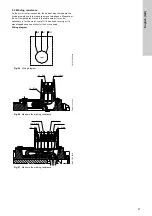English (GB)
18
7.15.3 Configuration with the PC Tool E-products
Find the desired configuration file in the PC Tool E-products in
this way:
1. Start PC Tool.
2. Find the desired configuration file in the PC Tool E-products in
one of these ways:
• Search by the configuration number. See fig. 49.
• Search on the basis of the application that MGE is part of.
• Choose the file position on the PC hard disk via the PC Tool
E-products browser.
Searching by configuration number
Fig. 49
Configuration of terminal box by searching for the GSC number
3. End PC Tool and remove MI 301.
8. Lubricating the bearings
Lubricate the bearings through the grease nipples with a grease
dispenser and high-temperature grease as specified on the
bearing nameplate.
The display indicates the number of bearing relubrications that
has been done since the last bearing replacement. For more
information about the display, see the installation and operating
instructions:
The factory-set interval between relubrications is stated on the
bearing nameplate placed on the motor. The relubrication interval
can be changed by a Grundfos service technician.
It is possible to relubricate the bearings five times according to
the preset interval. When the preset interval has been reached
after the fifth relubrication, a warning will be given to replace the
bearings.
In the case of seasonal operation (motor is idle for more than six
months of the year), we recommend that you lubricate the motor
bearings when you take it out of operation.
It is important to relubricate the bearings as specified on the
motor nameplate with mechanical data. If this interval is not
observed, the bearing life will be reduced.
Reduced lubricating interval
The lubricating interval must be reduced in these situations:
• Dirty and dusty environments. Reduce the lubricating interval
by a factor 0.75.
• Very moist environments. Reduce the lubricating interval by a
factor 0.9.
If the environments are both dusty and moist, multiply the factors.
Grease type and quantity
See the bearing nameplate.
TM
0
4
2
563
2
608
1. Select "Standard configuration".
2. Select "Number".
3. Enter a number or part of a
number.
4. Click [Search now].
5. Select the configuration file in the
list of search results.
6. Click [Send] to download the
configuration file to the MGE.
4
1
2
3
5
6
http://net.grundfos.com/qr/i/98246988
Never mix grease with thickeners, such as
lithium-based grease with polycarbamide-based
grease.
Summary of Contents for MGE 100
Page 1: ...MGE and MLE model J Service instructions GRUNDFOS INSTRUCTIONS ...
Page 2: ...2 ...
Page 30: ...English GB 30 10 Exploded view Fig 68 MGE model J MGE 132 TM06 6857 2516 ...
Page 32: ...32 ...
Page 33: ...33 ...
Page 34: ...34 ...