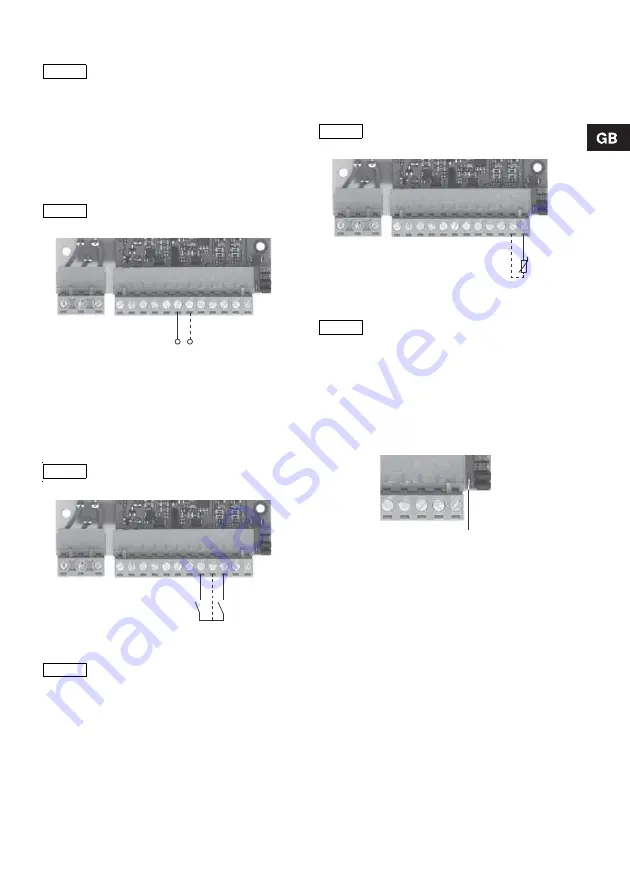
7
5.3 Analog output
The analog output can be activated, changed or set
remotely via the Grundfos Remote Management web
user interface.
For connections, see fig. 5 and section 6. Overview
of inputs and outputs.
Fig. 5
Analog output
5.4 Digital inputs
The IO module has two dedicated digital inputs.
For connections, see fig. 6 and section 6. Overview
of inputs and outputs.
Fig. 6
Digital inputs DI3 and DI4
5.5 Pt100/Pt1000 input
The IO module automatically detects the type of
Pt sensor connected.
For connections, see fig. 7 and section 6. Overview
of inputs and outputs.
Fig. 7
Pt100/Pt1000 input
5.6 Power indicator LED
If the LED (pos. 13) is permanently green when the
power supply has been switched on, the power
supply to the IO module is OK.
If the LED remains off after the power supply has
been switched on, see section 9. Service.
Fig. 8
Power indicator LED
Note
The factory setting of the jumpers is
"closed". This means that both
configurable inputs are set to digital
control signal.
Note
Connect the cable screen under the
earth clamp in the CIU unit.
TM
04
39
85
05
09
Note
Connect the cable screen under the
earth clamp in the CIU unit.
TM0
4
398
6
0
5
0
9
Caution
Only potential-free devices must be
connected to the digital inputs.
6 7
0-10 V output
8 9
10
DI3
DI4
Note
Connect the cable screen under the
earth clamp in the CIU unit.
T
M
04
39
87
05
09
Note
Cable length compensation is not
supported by the IO module.
TM0
4
398
8
0
5
0
9
11
12
PT100/PT1000
Pt100/Pt1000
13



























