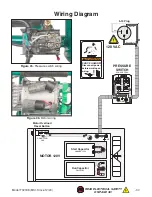Model T32338 (Mfd. Since 12/20)
-35-
— Turn screw half turn clockwise to increase
both settings.
— Turn screw half turn counterclockwise to
decrease both settings.
6. Install pressure switch cover.
7. Connect machine to power, start compres-
sor, and cycle compressor through cut-in/
cut-out pressures. If compressor does not
automatically turn
OFF at 125 PSI, turn
machine
OFF before pressure reaches 130
PSI. Adjust pressure switch settings until cut-
out pressure is 125 PSI or lower.
Adjusting Only Cut-Out Setting
If only the maximum tank pressure setting needs
to be adjusted, then follow these steps. Keep
in mind that the allowable pressure differential
between cut-in pressure and cut-out pressure
must be kept between 30–40 PSI. Exceeding this
range can cause the compressor to overheat.
To adjust cut-in/cut-out settings:
1. Operate compressor and record cut-in and
cut-out pressures.
2. DISCONNECT MACHINE FROM POWER!
— Turn screw half turn clockwise to increase
tank pressure.
— Turn screw half turn counterclockwise to
decrease tank pressure.
6. Install pressure switch cover.
7. Connect machine to power, start compres-
sor, and cycle compressor through cut-in/
cut-out pressures. If compressor does not
automatically turn
OFF at 125 PSI, turn
machine
OFF before pressure reaches 130
PSI. Adjust pressure switch settings until cut-
out pressure is 125 PSI or lower.
Figure 44. Location of cut-out only adjustment
screw.
Cut-Out
Adjustment
Screw
Releasing air through safety relief valve
can be extremely loud. Protect hearing with
ANSI-approved hearing protection while
performing following step.
5. Adjust screw shown in Figure 44 to change
maximum tank pressure setting.
Tool Needed
Qty
Phillips Head Screwdriver #2 ............................ 1
Figure 43. Location of pressure switch cover
Phillips head screw.
Pressure Switch
Cover
3. Use safety relief valve to reduce tank pres-
sure to less than 10 PSI.
4. Remove Phillips head screw shown in
Figure 43 to remove pressure switch cover.