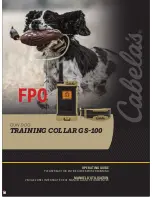GripAble. User Manual Pro
p.1
3
Support
Activity Purpose: Quick guide to the purpose of our current activities
GripAble Device: This leads to a menu
a.
Instructions – diagram showing all the parts of the device
b.
Pair New GripAble
c.
Unpair GripAble
Daily Activity ReportGripAble Device: This leads to a menu
a.
Select the date you wish to see (those when training occurred will be
highlighted)
b.
Report will include results from calibration assessments, overview of
training, minutes and repetitions for each motion and which activities
were used. If you have done the Single Maximum Grip Test on that
day, this result will also carry through.
c.
This report can be emailed to any account you choose
Grip Tests Report
a.
Select the date you wish to see (those when assessment occurred
will be highlighted)
b.
Results from all the grip tests completed on that day will be listed
including all the parameters you chose for the test and any associated
results and graphs
c.
This report can be emailed to any account you choose
1
1
2
2
Grip Tests
See below for full explanation of Grip Tests
MAIN MENU –
APP NAVIGATION