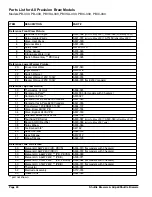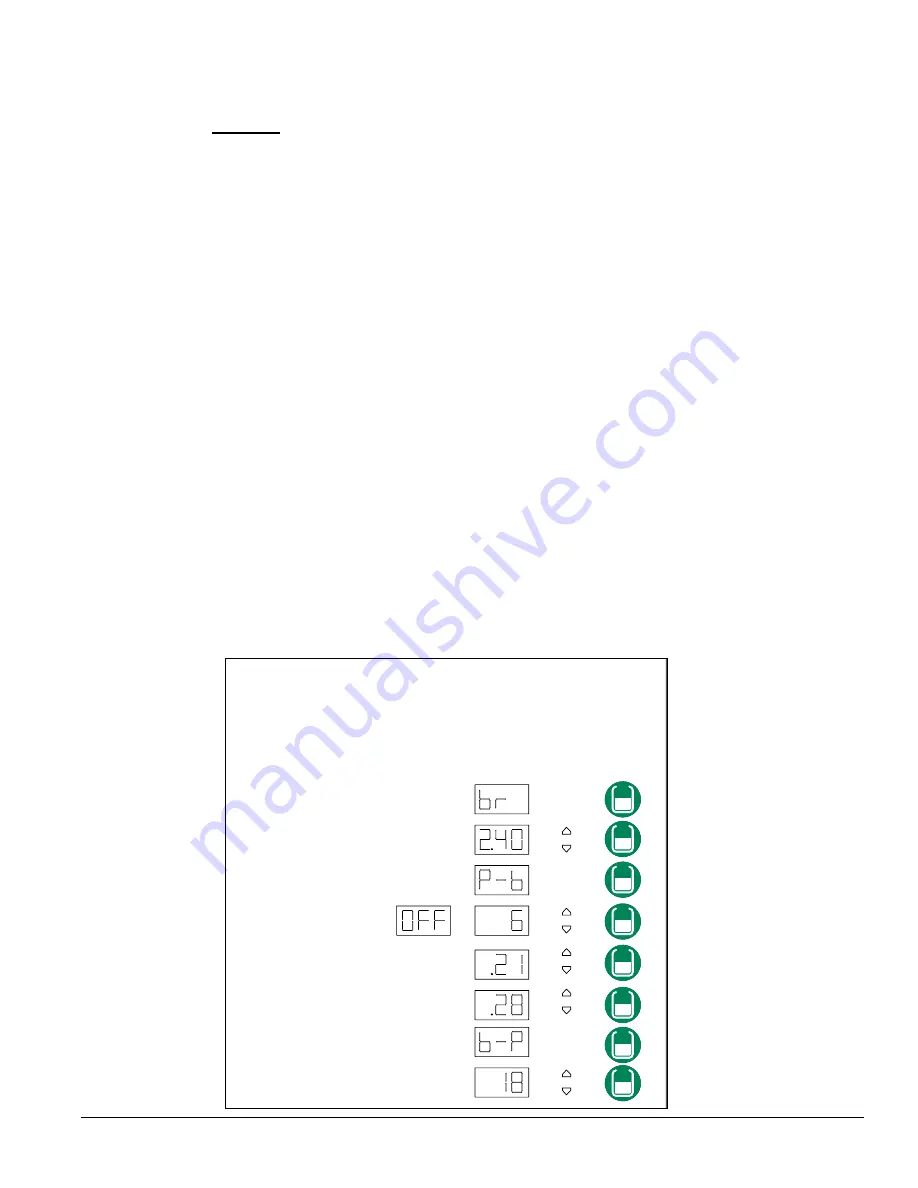
Shuttle Brewers & Airpot/Shuttle Brewers
Page 11
Programming (cont.)
Settings Routine
Programming For
Medium
: Brew Time, Pulse Brewing & Bypass (refer to Table 2)
1
1. Press and hold both “up” and “down” arrows for 5 seconds.
1
2. All three brew lights will flash.
1
3. Press “Medium Brew” button.
Only “Medium” ready light illuminates during remaining steps.
1
4. Display will read “Br” (Brew Time).
1
5. Press “Medium Brew” button to go to next setting.
1
6. Display will read set brew time in minutes and seconds (0.01-6.00). Default is “2.40”.
1
7. Press “up” or “down” arrow to change value. (1 second increments)
1
8. Press “Medium Brew” button to accept and go to next setting.
1
9. Display will read “P-b” (Pulse Brewing).
10. Press “Medium Brew” button to accept and go to next setting.
11. Display will read “Off” or “1” – “6” (number of pulses). Default is 2.
12. Press “up” or “down” arrow to change value (1 second increments). (Approximately 0.8 oz./second.)
13. Press “Medium Brew” button to accept and go to next setting.
Note: If “Off” is selected, skip pulse timing steps.
14. Display will read “0.05” – “0.60” (pulse ON time for each pulse). Default is “0.30”.
15. Press “up” or “down” arrow to change value. (increments of 1 second)
16. Press “Medium Brew” button to accept and go to next setting.
17. Display will read “0.05” – “0.60” (pulse OFF time for each pulse). Default is “0.30”.
18. Press “up” or “down” arrow to change value. (increments of 1 second)
19. Press “Medium Brew” button to accept and go to next setting.
20. Display will read “b-P” (percent of brew volume to be bypassed).
21. Press “Medium Brew” button to go to next setting.
22. Display will read “Off” or “1” – “33” (bypass %). Default is “OFF”.
23. Press “up” or “down” arrow to change value. (increments of 1 percent)
24. Press “Medium Brew” button to accept and clear display.
Table 2
(OFF, 1 - 6)
TO
BYPASS
ADVANCE
PULSE BREW
ADJUST
BREW TIME
READING
# OF PULSES
BYPASS % (OFF, 1-33)
DISPLAY
(MAX MAY CHANGE DEPENDING ON RATIO)
1. PRESS-AND-HOLD UP & DOWN ARROWS FOR 5 SECONDS.
2. READY LIGHTS WILL FLASH.
3. PRESS BREW BUTTON FOR MEDIUM "M".
4. MEDIUM READY LIGHT FLASHES THROUGHOUT ROUTINE.
5. DISPLAY WILL READ AS FOLLOWS:
BREW TIME (0:01-6:00)
2 minutes, 40 seconds shown
PULSE OFF TIME (0:05-0:60)
# of seconds shown
PULSE ON TIME (0:05-0:60)
# of seconds shown