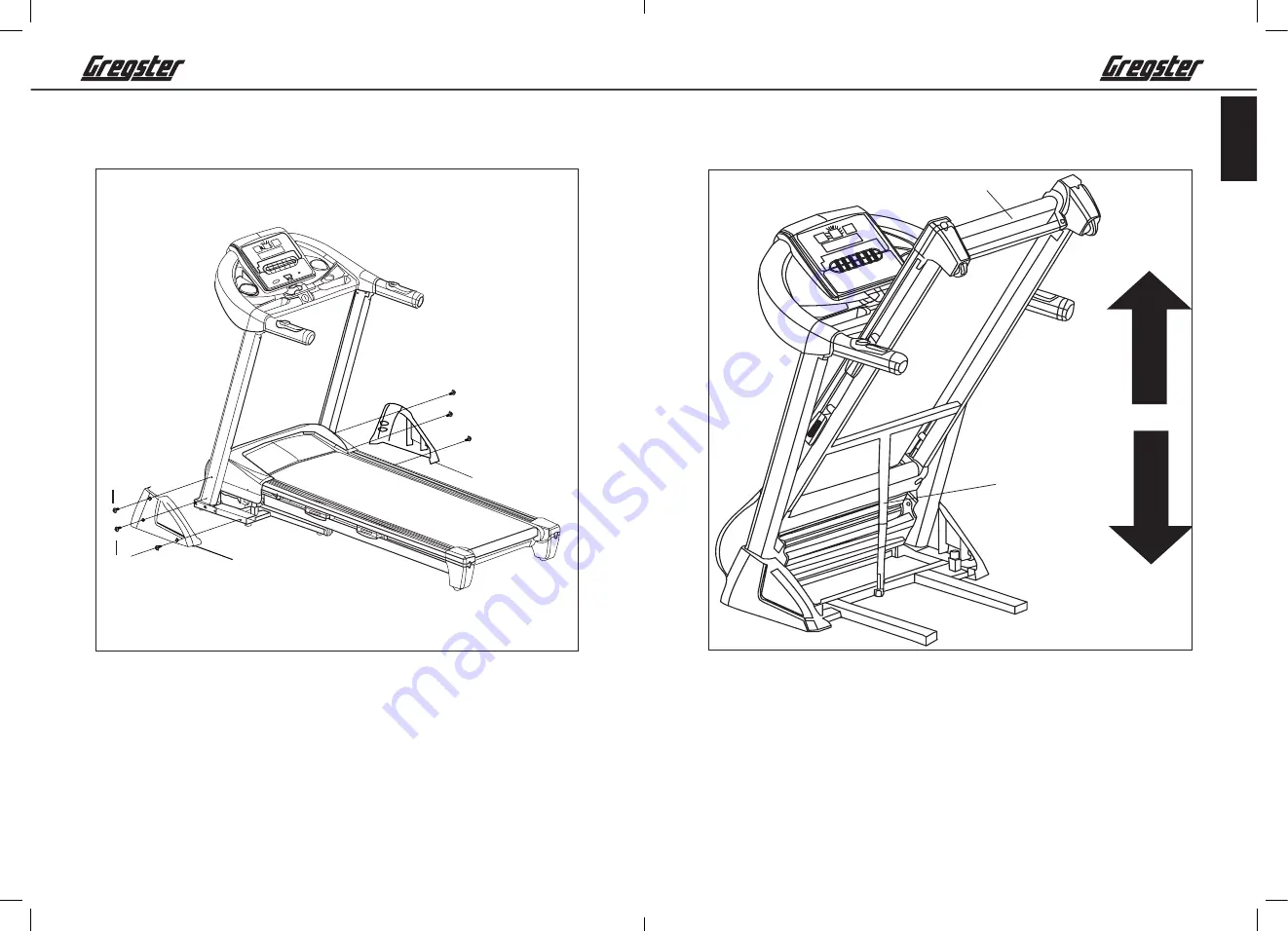
88
89
FRANÇAIS
6. NOTICE DE MONTAGE
5E ÉTAPE :
90
90
23
24
90
90
90
•
Outils nécessaires :
Clé avec tire vis (33).
• Fixez le couvercle des tubes verticaux à gauche et à droite (23, 24) avec
6 vis (90) sur le châssis au sol.
7. REPLIEZ - DÉPLIER
B
A
REPLIEZ :
• Tenez fermement le châssis de base du tapis de course roulant (A) d’une main.
• Soulevez la base de support du tapis de course roulant (A
) vers la flèche, jusqu’à ce
que vous entendiez un son qui indique que le vérin hydraulique (B) et le tube rond
sont engagés.
GRG-TM-4220E-IM-05-DE+GB+FR.indb 88-89
21/6/2016 4:57 PM



























