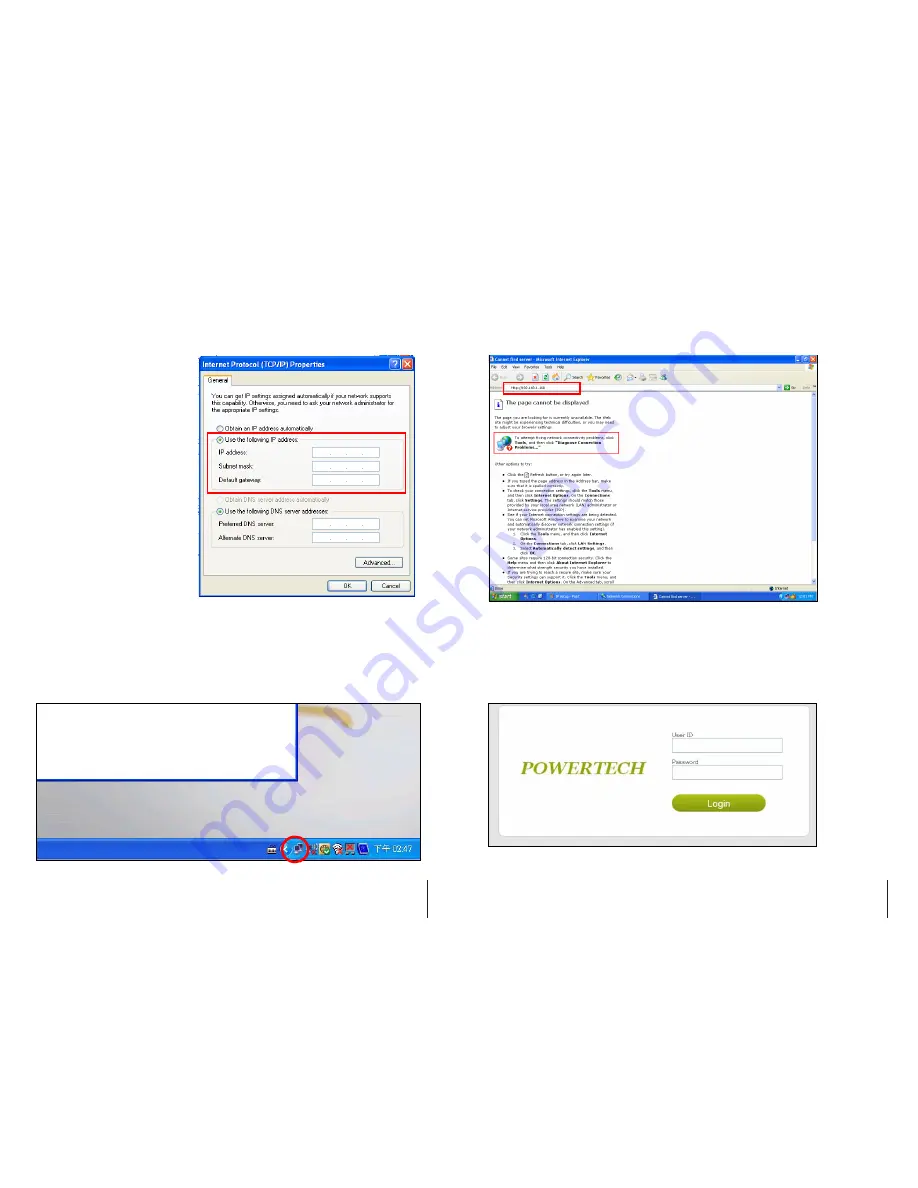
6. Select the “Use the following IP address” option and key in the
following IP address information in the area, then press OK to exit.
IP address: 192.168.1.100
Subnet Mask: 255.255.255.0
Default gateway: 192.168.1.1
7. Connect one end of RJ45 Internet cable to the energy gateway, and the
other end of internet cable to PC.
8. Connect the included AC/DC adaptor to the energy gateway. Network
connection is working when you see the connection icon.
9. Open Internet Explorer web browser and key in “Http://192.168.1.168
to enter the gateway operating page.
10. In the login page, enter the following default User ID and Password to
enter the gateway operating page.
Default User ID: admin
Default Password: 00000000
GREEN POWERLINK On-Line Energy Management Solution V1.0
14
GREEN POWERLINK On-Line Energy Management Solution V1.0
15

















