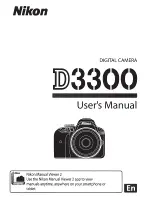3
MOUNTING THE CAMERA
MOUNTING THE FRONT CAMERA
1.
Peel away the 3M tape and place the main unit at the center of your windshield.
2.
Locate a power source. This can either be a USB terminal or a cigarette outlet.
3.
Use the
micro USB power cable
to route the wire inside your headliner. Route the cable
left or right depending on the location of your power source.
4.
Continue through the
headliner
of your vehicle and down the
A Pillar
. Tuck your wire intthe
rubber weather guide to conceal wiring.
5.
Continue down in the direction of your power source. Tuck in additional wiring into the
nooks and crannies of your vehicle.
6.
Plug the
micro USB power cable
into your power source with the provide
car charger
or
directly into your USB terminal.
Affix your camera to the
center of the windshield.
NOTE:
The power cable and rear cable can
be routed in either direction, depending on
the location of your cigarette outlet/USB.
Route the power cable
into your headliner.
Route the rear camera
cable into your head-
liner.
Rear Camera Cable
micro USB Power Cable
Continue to route into
the rubber rain-guard.
Summary of Contents for KRIOS
Page 1: ...USER MANUAL V 1 2 WWW GRDIAN COM english ...
Page 28: ...WWW GRDIAN COM ...