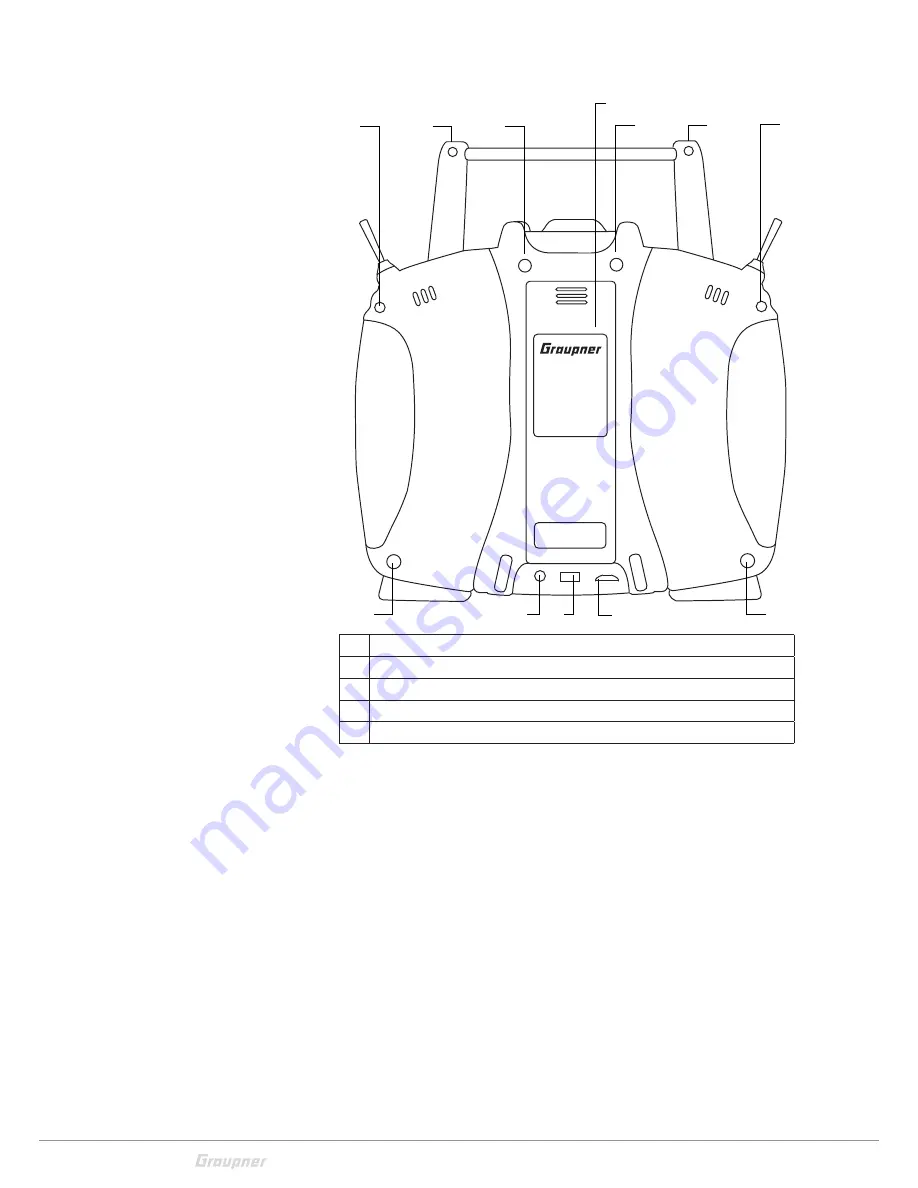
12 / 28
S1002.PRO_jh_V1
1
Case screws
2
Battery case cover
3
3,5 mm jack to connect earphones or a DSC cable.
4
Data socket to connect a smart box and to update the transmitter
5
Micro USB port, charge port, update port, joystick function
mz-
12
PRO
1
1
1
1
1
1
11
3
4
5
1
2

















