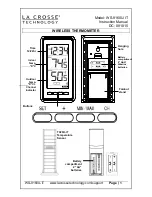Impostazione della temperatura desiderata
Personal:
•
Utente
basso.
ð
Il tasto basculante torna nella posizione di partenza.
2. Per impostare la temperatura desiderata, premere brevemente per 2 volte consecutive il tasto Su
(Fig. 1/6) o il tasto Giù (Fig. 1/9).
3. Per aumentare la temperatura desiderata, premere il tasto Su (Fig. 1/6) o, per ridurla, il tasto Giù
La temperatura desiderata viene aumentata o ridotta di 0,5 °C/1° F a
ogni pressione del tasto.
4. Quando la temperatura desiderata è stata impostata, attendere 5 secondi, fino a quando il simbolo
del valore desiderato non smette di lampeggiare.
IT
125
Summary of Contents for thermio essential smart
Page 4: ...4...
Page 6: ...Raumthermostat in den Stand by Betrieb versetzen 31 Entsorgung 33 6...
Page 7: ...bersicht Aufbau und Funktion Abb 1 bersicht thermio essential smart DE 7...
Page 34: ...34...
Page 38: ...Putting the room thermostat into stand by mode 63 Disposal 65 38...
Page 39: ...Overview Design and function Fig 1 Overview of thermio essential smart EN 39...
Page 66: ...66...
Page 70: ...Mise en mode veille du thermostat d ambiance 95 limination 97 70...
Page 98: ...98...
Page 102: ...Messa in stand by del termostato ambiente 127 Smaltimento 129 102...
Page 103: ...Panoramica Struttura e funzionamento Fig 1 Panoramica thermio essential smart IT 103...
Page 130: ...130...
Page 134: ...Poner el termostato ambiente en modo Stand by 159 Eliminaci n 161 134...
Page 162: ...162...
Page 163: ...DE 163...