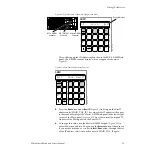Zodiak Installation and Service Manual
83
Network Configuration
Connecting to an Existing Network
Connecting the Zodiak system to your existing facility Ethernet backbone,
or adding additional Zodiak components — such as Remote Aux panels —
requires additional network configuration. The approach presented here
involves using an additional customer-supplied Ethernet switch and
Gateway device to connect the Zodiak network to an existing LAN.
The network configuration shown in
be connected to an existing Facility LAN. An Ethernet switch is added
between the Video Processor frame and the Menu panel. This switch is then
connected to a full-featured Gateway or Router device connected to the
Menu LAN. This allows the Zodiak system to talk via the Gateway device
to the rest of the facility, represented as the IP Cloud.
Connecting to an existing network using this configuration, adds the
requirement of setting the Gateway IP addresses in the Video Processor
frame and Menu panel on the Menu LAN to communicate with the
external gateway device. This allows information packets not destined for
the Panel or Menu LAN to be forwarded for further routing. The IP address
of the external Gateway device must be configured from an external source,
usually by a Network Administrator. The default Gateway IP addresses for
the Video Processor frame and Menu panel have been set at the factory to
192.168.54.1. Contact your system administrator for the correct IP
addresses for your facility.
Once the Zodiak system has been connected to an external gateway that
has been properly configured, it will be possible to FTP into the frame from
a personal computer with a route to the external gateway. Another LAN
may also be accessed from the Menu panel as well.
Figure 55. Zodiak Connection to an Existing Network
Panel
LAN
Menu
LAN
Video
Processor
Frame
Host IP: 192.168.55.8
Gateway IP: 192.168.55.18
Host IP: 192.168.54.8
Default Gateway: 192.168.54.1
Host IP Route: 192.168.54.18
Host IP: 192.168.54.18
Gateway IP: 192.168.54.1
Host IP: 192.168.55.18
Host IP: 192.168.54.1
Host IP: 192.168.54.250
8125_00_10r2
Menu Panel
Switch
Gateway
32-Button Remote
Aux Panels (up to 40)
IP Cloud
Main Panel