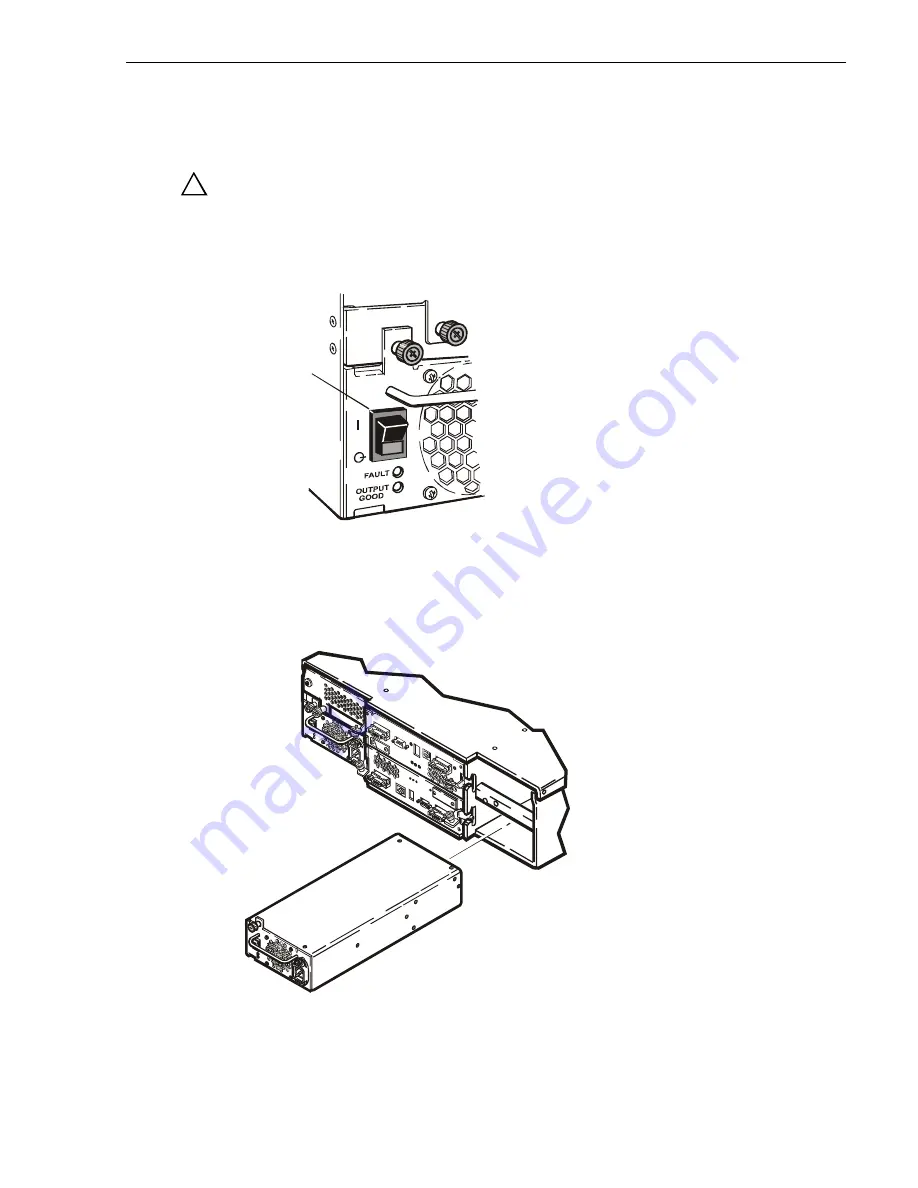
Replacing a power supply
16 October 2001
PFR 500/E Instruction Manual
43
Replacing a power supply
CAUTION: Turn off the power supply before unplugging the power cord from the
supply or removing the supply from the chassis.
To replace the power supply:
1. Turn the standby switch to Standby (0), as shown.
2. Remove the electrical cable from the power supply.
3. Loosen the captive screw on the power supply.
4. Pull the module out of the enclosure, as shown.
5. Insert the replacement power supply into the empty bay.
6. Tighten the captive screw on the power supply.
!
2750
Off/Standby
switch
2908








































