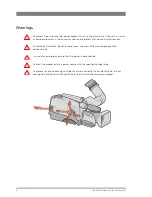10
LDK 3000 HD camera User’s Guide (v1.0)
Triax cable systems
•
Only connect a Triax cable from the same LDK camera family to the unit.
•
Do not allow system earth currents to exceed 1.5 A in the outer shield of the Triax cable or
0.2 A in other cable shields.
•
To avoid excessive earth currents in a Triax system, galvanically separate the power earth
connection of equipment connected to the camera from the camera earth.
•
It is strictly prohibited to short circuit the inner and outer shields of a Triax cable used to
connect a camera to a base station.
Galvanic separation
Because of the nature of Triax systems, with long distances between camera and Base
Station, the risk of earth currents flowing is greater. These earth currents can result in damage
to the equipment.
For example, a monitor connected directly to the CVBS output of the camera is powered
locally. The earthing point of the monitor’s power supply can be at a different potential with
respect to the earthing point of the Base Station. If the power earth of the monitor is also the
video earth, then this earth potential is transferred to the camera via the shield of the BNC
connector. The difference in earth potential between the camera and the Base Station results
in an earth current in the Triax system.
To prevent earth currents from flowing in the Triax system, we recommend galvanic separation
of earthed equipment connected to the camera. This separation can be achieved by using an
isolation transformer between the local power outlet and the equipment connected to the
camera. Alternatively, use equipment that has a double insulation and therefore does not
require an earth connection.
Summary of Contents for LDK 3000 -
Page 1: ...3922 496 31301 August 2009 v1 0 LDK 3000 User s Guide HD camera ...
Page 16: ...16 LDK 3000 HD camera User s Guide v1 0 Chapter 1 Introduction ...
Page 30: ...30 LDK 3000 HD camera User s Guide v1 0 Chapter 3 Configurations ...
Page 87: ...LDK 3000 HD camera User s Guide v1 0 87 Chapter 6 Menu structure and contents ...
Page 88: ...88 LDK 3000 HD camera User s Guide v1 0 Chapter 6 Menu structure and contents ...
Page 96: ...96 LDK 3000 HD camera User s Guide v1 0 Chapter 7 Connectors ...
Page 100: ...100 LDK 3000 HD camera User s Guide v1 0 Chapter 8 Specifications ...
Page 101: ...LDK 3000 HD camera User s Guide v1 0 101 Chapter 8 Specifications ...
Page 102: ...102 LDK 3000 HD camera User s Guide v1 0 Chapter 8 Specifications ...