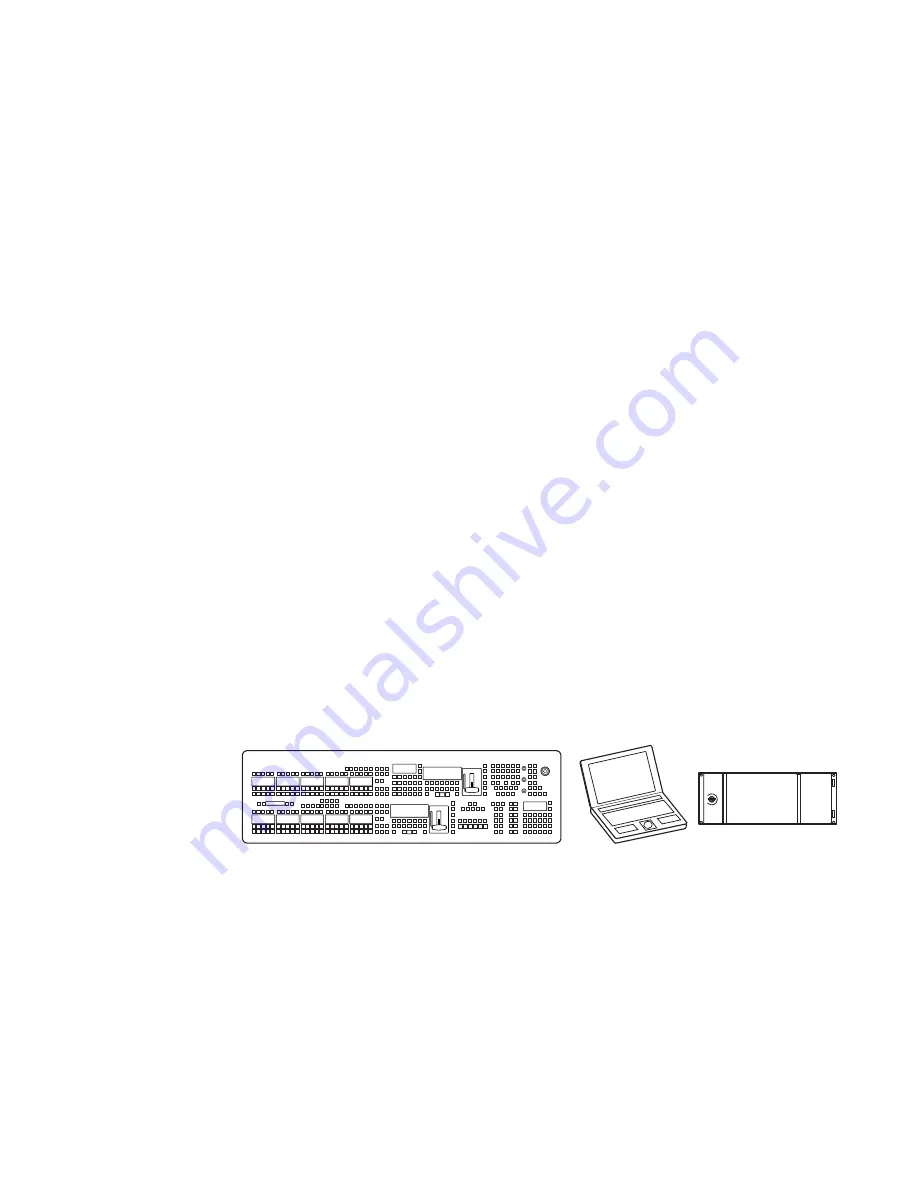
KARRERA — User Manual
21
Karrera System Examples
The KSP is an optional 1-ME Soft Panel GUI which provides direct control
of switching crosspoints, recalling effects and macros together with an inte-
grated version of the Karrera Menu application. A customized PC key-
board is included with the option for users who like quick cut and mix
action from a hard-button interface. The KSP can be used as an adjunct to a
main panel, providing a second seat (second control surface) in a Suite, or
as the only control surface for a second Suite.
The KSP GUI application is designed to run on a PC platform. The screen
must be 1920x1080 resolution or better (which is common in professional
video environments). A touchscreen is not required, but can be very useful.
The KSP software is included with the switcher application software. Pur-
chasing the option provides a software license that enables the interface,
and includes a customized PC keyboard. The license activates an unlimited
number of KSP applications associated with a video processor frame.
Additional customized PC keyboards are also available for purchase.
Karrera System Examples
Basic Single Suite System
A basic Karrera system consists of a Control Panel, a Karrera Menu appli-
cation running on a PC, and a Video Processor Frame. The Control Panel
and Menu application make up a control surface associated with that frame
(
Figure 6. Karrera Single Suite Compact Frame Example
Multiple Suites and Control Surfaces
A Karrera system can be subdivided into two suites, if desired, each of
which can have two control surfaces. Hardware resources in the Video Pro-
cessor Frame can be assigned to an individual suite during configuration,
essentially creating two separate switchers from one Karrera system
(
8808_01
Ka
rr
e
r
a 2-ME 25 Co
n
t
r
ol Pa
n
el
Ka
rr
e
r
a 4-RU
Video P
r
oce
ss
o
r
F
r
ame
Ka
rr
e
r
a Me
nu
o
n
PC
(C
us
tome
r
Su
pplied PC)
Summary of Contents for KARRERA
Page 1: ...KARRERA VIDEO PRODUCTION CENTER User Manual Software Version 4 0 071880500 MARCH 2012 ...
Page 3: ...KARRERA VIDEO PRODUCTION CENTER User Manual Software Version 4 0 071880500 MARCH 2012 ...
Page 14: ...14 KARRERA User Manual Contents ...
Page 16: ...16 KARRERA User Manual Preface ...
Page 52: ...52 KARRERA User Manual Section 2 User Setups and Preferences ...
Page 126: ...126 KARRERA User Manual Section 3 Video Mix Effects ...
Page 156: ...156 KARRERA User Manual Section 4 Switcher Control ...
Page 216: ...216 KARRERA User Manual Section 6 Switching Basics ...
Page 286: ...286 KARRERA User Manual Section 7 Advanced Operations Figure 157 Copy Swap Menu ...
Page 315: ...KARRERA User Manual 315 Image Store Stills Figure 184 Freeze Mode Button ...
Page 352: ...352 KARRERA User Manual Section 7 Advanced Operations ...
Page 360: ...360 KARRERA User Manual Glossary ...
















































