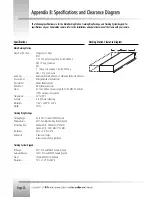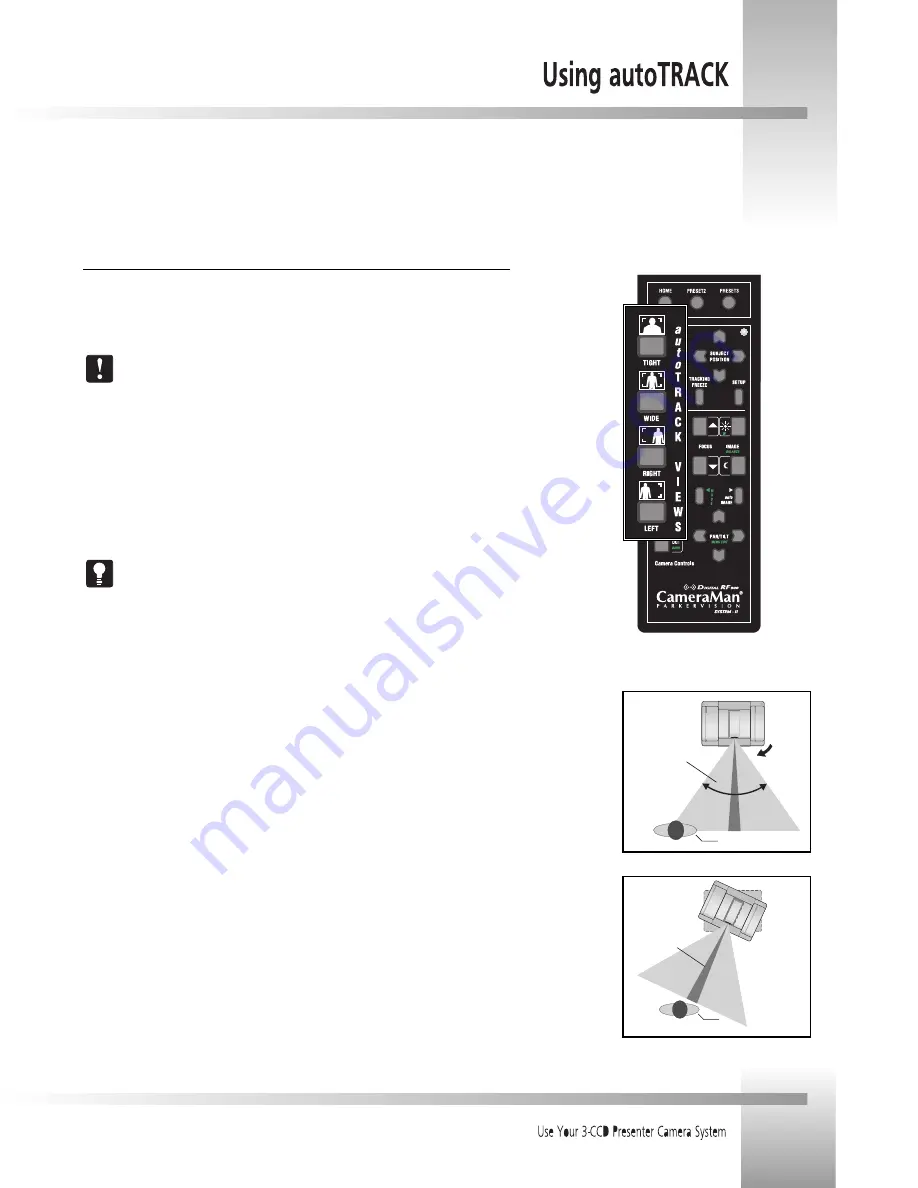
Page 15
autoTRACK Mode
autoTRACK mode enables the CameraMan camera to follow a presenter that is wearing the
Tracking Ring Package. To engage the autoTRACK mode, press one of the four
autoTRACK
View
buttons on the Tracking System Keypad.
If you are using a Deluxe Camera System with Personal Locator Keypads, use the
following procedure:
1. When you are ready to begin autoTRACKing, press
LOCK
on the Chairperson
Locator Keypad to disable all Personal Locators from controlling the camera.
2. Press one of the four
autoTRACK View
buttons on the Tracking System
Keypad.
3. When you are finished autoTRACKing, press
UNLOCK
on the Chairperson
Locator Keypad.
For more information on the Personal Locator Keypads, see the
CameraMan
Personal Locator System Operations Manual
.
If the LOCK button is not used and a MY TURN button is pressed while autoTRACKing,
then the system disengages the autoTRACK mode and goes to the MY TURN position.
The autoTRACK modes operation requires the subject to be in the field-of-view of the
autoTRACK camera. Once the subject enters the field-of-view, the camera moves to lock onto
line-of-sight tracking.
If the subject becomes obscured from its line-of-sight, then the camera stops tracking and
returns to the
HOME
position (see page 21). However, momentary breaks (e.g., someone
walking through the line-of-sight) has minimal effects to the tracking performance.
Your Presenter Camera Systems ability to follow a presenter around the room is unmatched in the industry. Now that youve
connected, configured, and powered up all the system components, you can begin to put them to use.
Presenter
100° Field-of-view
Line-of-sight
Presenter
Once the subject
enters the
field-of-view...
...the
CameraMan
camera moves
to lock onto
the line-of-sight
tracking