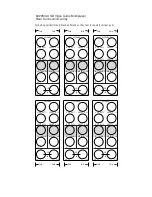40
8920MUX Instruction Manual
Status Monitoring
SNMP Reporting
The Gecko 8900 Series system uses the Simple Network Monitoring Pro-
tocol (SNMP) internet standard for reporting status information to remote
monitoring stations. When SNMP Agent software is installed on the
8900NET module, enabled status reports are sent to an SNMP Manager
such as the Grass Valley’s NetCentral application.
There are both hardware and software report enable switches for each
report. Both must be enabled for the report to be sent. Software report
switches are set on the 8900NET Configuration page for the Frame, the
8900NET module, and each module slot. Refer to the 8900NET Network
Interface Instruction Manual for installation instructions.
Summary of Contents for 8920MUX -
Page 4: ...4 8920MUX Instruction Manual Contents ...
Page 6: ...6 8920MUX Instruction Manual Preface ...
Page 28: ...28 8920MUX Instruction Manual Configuration Figure 12 Audio Group Management Display ...
Page 32: ...32 8920MUX Instruction Manual Configuration Figure 15 8920MUX Slot Config Page ...
Page 44: ...44 8920MUX Instruction Manual Functional Description ...
Page 48: ...24 8920MUX Instruction Manual 8920MUX Video Audio Multiplexer ...
Page 50: ...24 8920MUX Instruction Manual 8920MUX Video Audio Multiplexer ...