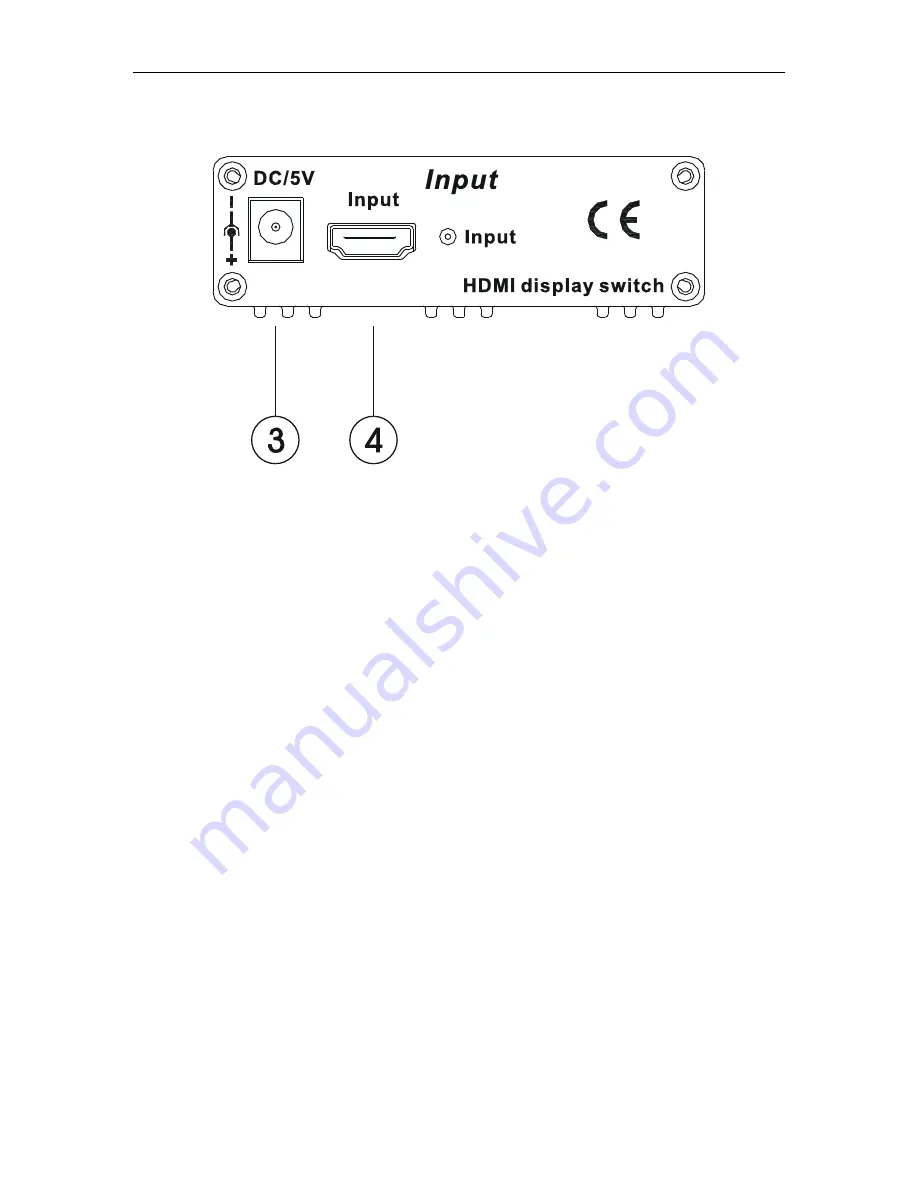
Operating Instructions
1) HDMI output NO.1
2) HDMI output NO.2
3) Power input (Optional)
4) HDMI
input
C
ONNECT
AND
OPERATE
1) Connect the HDMI input source
(
such as
:
HD-DVD
、
PS3
、
STB etc.
)
into
GB07SW0102.
2) Connect the HDMI outputs
( such as : HD-LCD
、
HD-DLP
)
into GB07SW0102.
3) Power on the input source.
4) Power on the display you want to show. (Keep the unused display power off,
otherwise it may interfere the normal display.)
(
Remark
:
The power adapter is needed when the signal source has no sufficient power
driving ability.
)
* Smart
function
:
Using one HDMI signal source
(
such as HDDVD
)
, connecting two HDMI
displays. When only the display 1 is on, output 1 has signal. When only the display 2 is on, the
output 2 has signal. When the two displays are all on, only output 1 has signal.
Attention: Insert / Extract cable gently.
SPECIFICATIONS
Operating temperature range……………….…………… -5 to +35
℃
(-41 to +95
℉
)
Operating humidity range………………………… 5 to 90 % RH (no condensation)
Signalling rates............….............................................................….2.25Gbits x 3
Input Video Signal........................…............................................. 0.5-1.0 volts p-p
GRANDBEING
®
4







