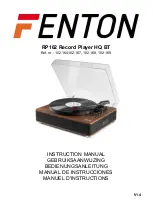18
HOW TO USE EXTERNAL
SPEAKERS
1.
First, ensure that you have a stereo receiver with RCA
inputs.
NOTE:
RCA cables are not included.
2.
Connect RCA cables from your stereo receiver into
the RCA outputs on the Floating Record.
3.
The onboard speakers on the Floating Record will still
be active, even while connected to an external speaker
system. You can mute the onboard speakers by pressing
the “Mute” button on the back of the base.
4.
When using external speakers, the volume must be
controlled via the external system, not the onboard
volume knob.
Summary of Contents for Floating Record
Page 1: ...FLOATING RECORD VERTICAL TURNTABLE USER MANUAL...
Page 2: ......
Page 8: ...4 ASSEMBLY CONT 3 Unscrew the record clamp and place the felt mat on the platter A B...
Page 13: ...9 HOW TO USE 1 Unscrew the record clamp 2 Place your record over the felt mat on the platter...
Page 17: ...13 7 Drop the stylus by gently pushing the cueing arm away from you...
Page 19: ...15 9 To power off the Floating Record turn the volume knob counter clockwise until it clicks...
Page 20: ...16 HOW TO USE CONT 10 Lift the stylus off of the record by pulling the cueing arm toward you...
Page 27: ...23 CONTACT INFO support gramovox com 844 472 6686 M F 9am 5pm CST...
Page 28: ...GRAMOVOX COM...