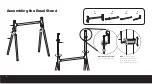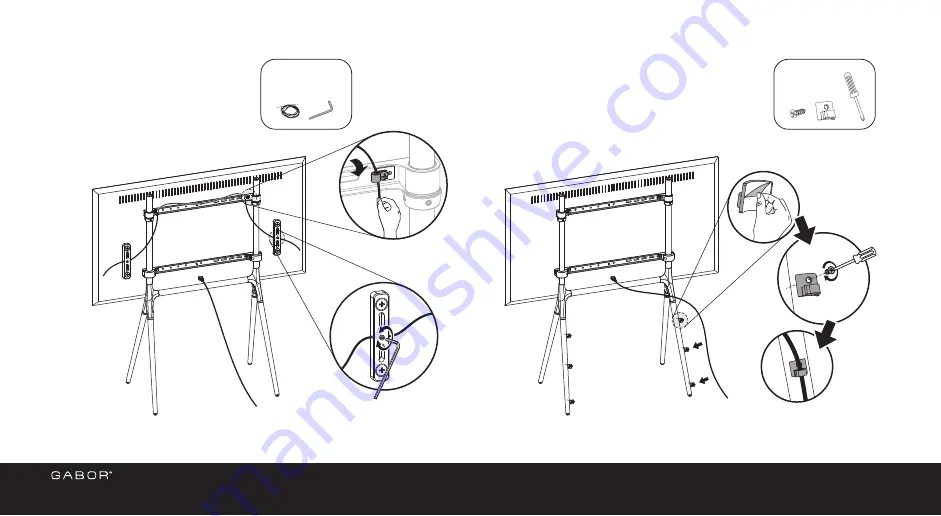Reviews:
No comments
Related manuals for GABOR FPS-L

FPWHANGER
Brand: StarTech.com Pages: 27

PDR Mounts PDM 625T
Brand: David Engineering & Mfg Pages: 6

AV2X2T
Brand: Unicol Pages: 4

MK73
Brand: Sealey Pages: 2

Z5576.000
Brand: d&b audiotechnik Pages: 22

SN5FXB
Brand: Cavus Pages: 4

Nano Box 275
Brand: SI Pages: 26

LR16
Brand: Enclume Pages: 2

15-150B
Brand: Dickinson Pages: 4

CDK656
Brand: American International Pages: 9

OTC 1726A
Brand: SPX Pages: 2

MMK-15L
Brand: Crestron Pages: 12

PMK-2000L
Brand: Crestron Pages: 2

Xtend 7818J Series
Brand: BOS Pages: 2

XSM1U
Brand: CHIEF Pages: 16

LS938-48LC
Brand: pleasant hearth Pages: 4

DERO Bike
Brand: Playcore Pages: 5

XBM1U
Brand: CHIEF Pages: 12