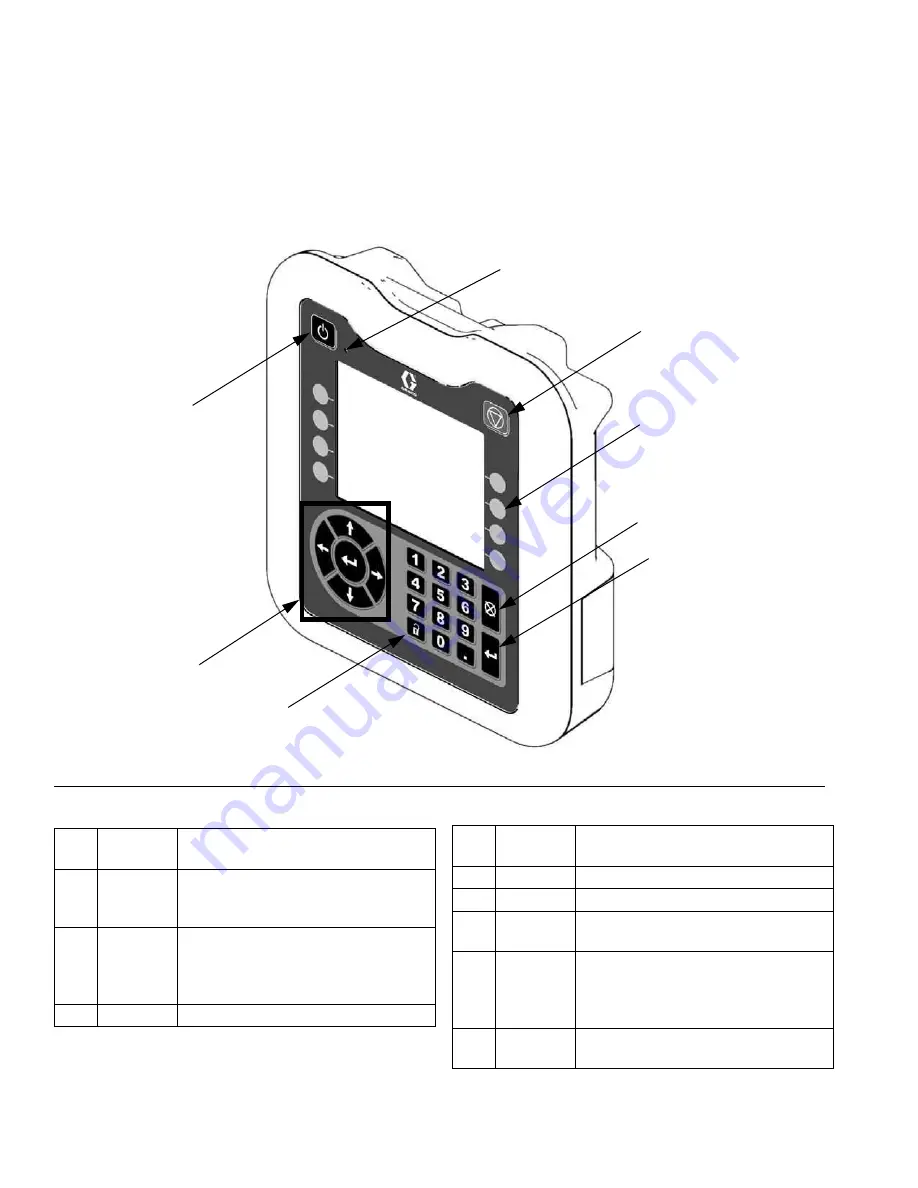
Component Identification
16
313873J
Advanced Display Module
(ADM)
User Interface
Buttons
F
IG
. 5: ADM Component Identification - Front
TI12362a1
A
B
C
E
H
G
F
D
Call
out
Button
Function
A
ADM
Enable/
Disable
Enable/disable ADM
B
System
Status
Indicator
LED
Displays system status
C
Stop
Stop all system processes
D
Softkeys
Defined by icon next to softkey
E
Abort
Abort current operation
F
Enter
Accept change, acknowledge error,
select item, toggle selected item
G
Run/
Setup
Screens
Toggle
Toggle between Run and Setup
screens
H
Arrow
Keys
Navigate within a screen or to a new
screen
Call
out
Button
Function
















































