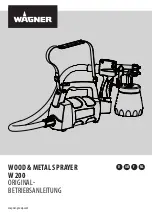308937 13
Installation
Optional Fiber Optic Cable Connection
An optional fiber optic fitting (37) is shipped unas-
sembled with the gun. If an ES (kV) display module is
used, install the fitting in the manifold. See Fig. 2, page
9, for a schematic of the fiber optic connections.
1.
Remove the 1/8 npt plug (115) from the manifold’s
fiber optic port, and install the black fiber optic
fitting (37). See Fig. 6.
03620
Fig. 6
115
37
2.
Remove the nut (QQ) from the fiber optic fitting
(37), and slide the nut over the end of the fiber
optic cable (RR). See Fig. 7.
3.
Insert the cable (RR) into the fitting (37), and push
the cable in until it bottoms out. Tighten the nut
(QQ) to secure the cable.
Fig. 7
03509A
RR
37
4.
If you have two bulkhead splices in your system, it
is recommended that you install the fiber optic lens
kit, as described at right.
NOTE:
Most of the fiber optic light transmission loss
occurs at the bulkhead splices. For the strongest light
signals, use a minimum number of bulkhead splices. A
maximum of two splices, with a total of 108 feet (32.94
m) of cable, is recommended.
5.
See manual 308265 to install a Graco ES Display
Module.
Optional Fiber Optic Lens Kit Installation
NOTE:
The fiber optic lens kit is not included with the
gun. Order it separately; the part number is 236852.
1.
Remove the gun from the manifold as instructed
on page 31.
2.
Make sure the lens (TT) is clean. Push the lens
into the counterbore (VV) in the manifold fiber optic
port (SS). See Fig. 8 and 9.
3.
Press the lens retainer (UU) into the manifold fiber
optic port (SS) until it is flush with the manifold
surface.
4.
Assemble the gun to the manifold as instructed on
page 43.
Fig. 8
04798
TT
UU
SS
Fig. 9
04485
UU
TT
VV
SS
Summary of Contents for PRO AA5500SC
Page 7: ...308937 7 ...
Page 53: ...308937 53 Notes ...