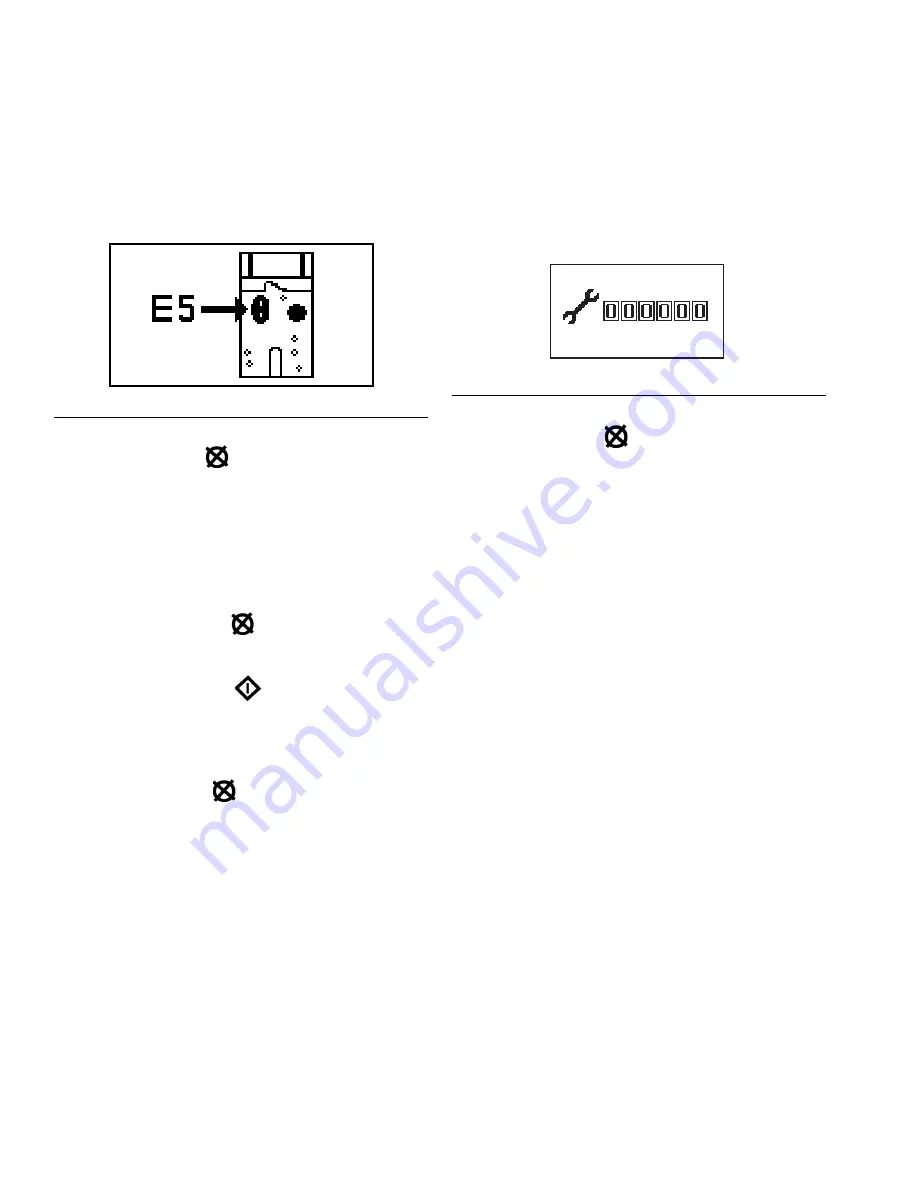
Remote DataTrak Operation
18
334222B
Reed Switch Diagnostic Code Screen
If the system detects an air motor reed switch error, the
Reed Switch Diagnostic screen becomes active.
1. Press and release
to exit the Reed Switch Diag-
nostic screen.
2. Correct the condition causing the diagnostic code.
3. To clear the diagnostic code, navigate to the Reed
Switch diagnostic screen.
a. Press and release
to enter Diagnostic Mode
from Run Mode.
b. Press and release
to scroll to the Reed
Switch Diagnostic screen, or return to the previ-
ous Run screen if no other Diagnostic screens
are active.
c. Press and hold
for 3 seconds while on the
Reed Switch Diagnostic Screen to clear the
diagnostic code and scroll to the next available
Diagnostic screen, or return to the previous Run
screen if no other Diagnostic screens are active.
Maintenance Counter Expired Screen
If the system has counted down to 0 from the setpoint
for number of cycles/gallons/liters, the Maintenance
Counter Expired Screen becomes active.
1. Press and release
to exit the Maintenance
Counter Expired screen.
2. Perform necessary maintenance.
3. Reset the Maintenance Counter. See
Setup Screen
2
,
page 13.
F
IG
. 16. Reed Switch Diagnostic Code Screen
F
IG
. 17. Maintenance Counter Expired Screen























