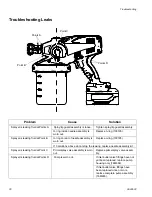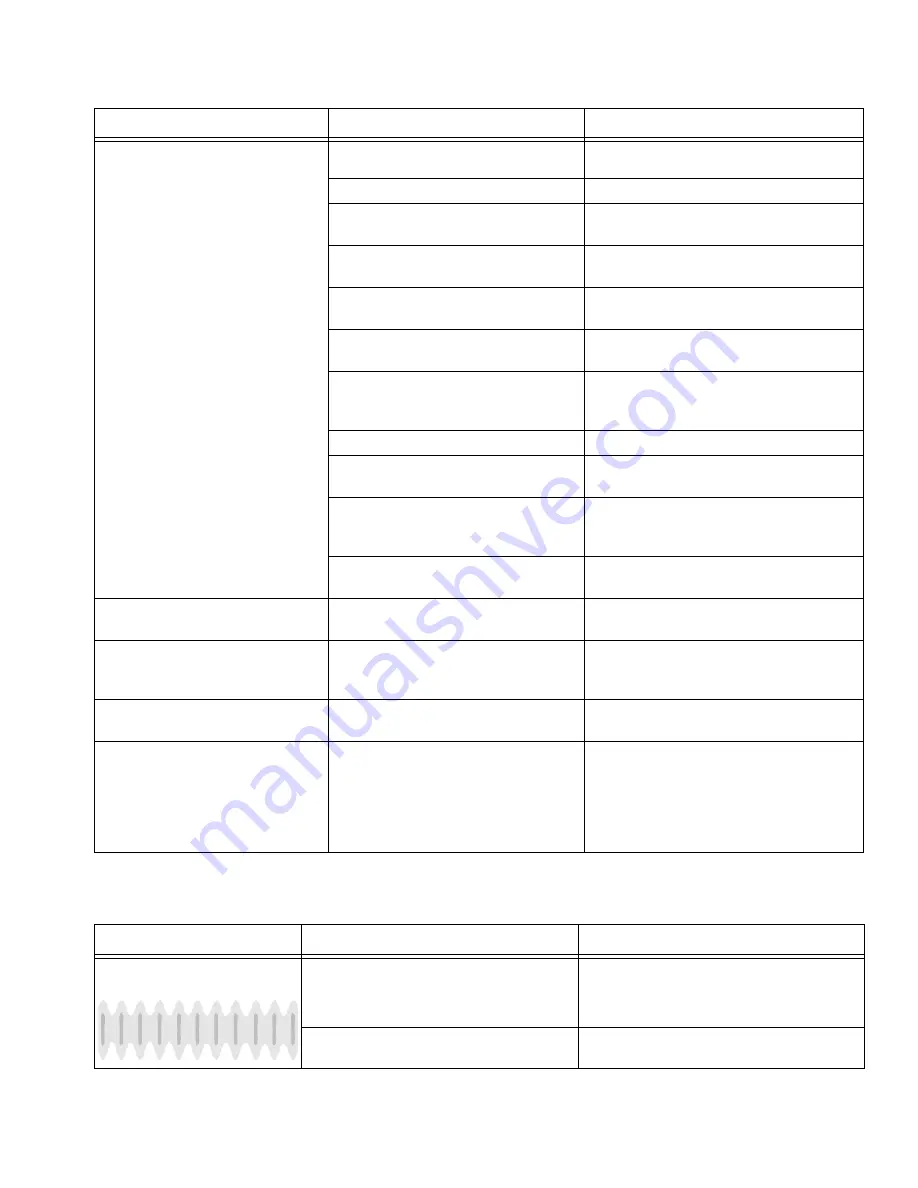
Troubleshooting
3A2853C
27
Spray Pattern Diagnostics
Sprayer sprays with poor results
Spray tip is partially clogged.
See
Unclogging Spray Tip/Guard
Assembly
, page 14.
Spray tip is not in correct position.
Rotate spray tip to SPRAY position.
Incorrect spray tip for application of
material.
See
Choosing the Correct Tip,
Spray tip filter is partially clogged or
damaged.
Clean or replace spray tip filter. See page
14.
Flexible suction tube strainer is par
tially clogged.
Clean or replace flexible suction tube.
See page 15.
Spray tip is worn or damaged.
Replace spray tip. See
Install Spray
Tip/Guard Assembly
Material being sprayed is aerated
because it was shaken.
Do
NOT
shake material. Stir the material
or check the manufacturer’s recommen
dation for the material being sprayed.
Pressure control knob is too low.
Turn up pressure control knob.
Material being sprayed is too cold to
spray.
Warm material.
Inlet or outlet valve fitting is worn.
See
Outlet Valve Fitting Repair
, page
Inlet Valve Fitting Removal/Ser
vice
Pressure is set too high for thin mate
rial.
Turn pressure control knob down.
Paint leaks from sprayer trigger
area.
Pump has reached its maximum life.
Replace pump.
Battery is discharged but charger
still displays green light when bat
tery is inserted.
Damaged battery.
Replace battery.
Battery does not last long.
Battery life varies with material, spray
tip size, pressure, and speed setting.
See
Charging the Battery
Charger status indicator light
remains solid red. Battery does
not charge.
Hot charging environment or dam
aged battery.
See
Charging the Battery
Unplug charger from outlet for 10 sec
onds to reset charger status indicator
light. Attempt to charge again. If problem
persists, move charger to cooler environ
ment or replace battery.
Problem
Cause
Solution
Problem
Cause
Solution
Spray pattern is pulsating:
Operator is moving too fast while spraying. Slow speed of movement.
Spray tip or spray tip filter is clogged.
Unclog spray tip or clean spray tip filter,
page 14.
Summary of Contents for 16N664
Page 33: ...Notes 3A2853C 33 Notes...