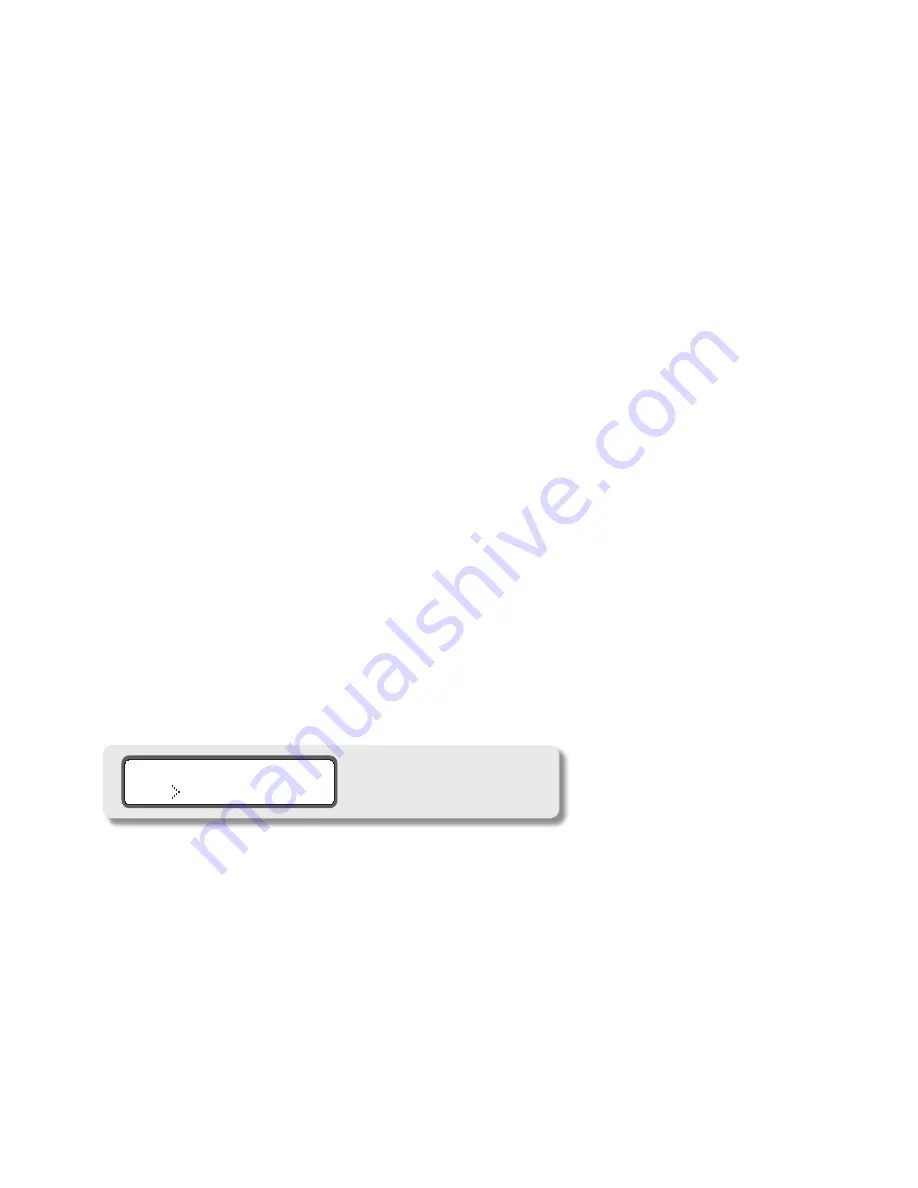
12
hundred feet we do not recommend cables longer than 50’ for headphone use. Be sure to use the supplied 15
pin cable and not an off the shelf computer video cable. If you need a longer cable contact your Grace Design
dealer or call us directly.
REMOTE / LOCAL SWITCH - This switc
h is use
d to select between remote or local (front panel) control interfaces.
When the optional m904 remote control is connected, placing this switch in the remote position disables local
(front panel) control and provides power/communications to the remote control unit. In this mode “Remote
Control Activated” will be displayed on the local system LCD.
TB SW JACK - The talkback switch input allows the connection of an external switch, such as a footswitch, for re-
motely activating the talkback mic input on the m904. The input is a TRS jack and is used with a “normally open”
switching device. Note that when using this jack the talkback function can be activated at the remote control
unit and the remote switch.
operatIng the
m
904
Okay, once you’ve rack mounted your m904, connected the power and have made all of your audio and control
connections, the real fun begins! The following sections will take you through the operational details of your
m904 monitoring system.
selecTinG an inpUT soURce
The m904 provides multiple analog and digital input sources. Under normal operation, the SYSTEM LCD dis-
play will report useful status information to the user based on current input selection. The inputs on the m904
are mutually exclusive in that only one can be selected at a time.
NOTE:
While the CONTROL ROOM SPEAKER
and HEADPHONE outputs follow any input selection changes, the FIXED DAC OUTPUTS are always fed from the last
selected digital input source.
analoG inpUTs
The m904 provides the following analog input sources: BAL1, BAL2, UNBAL and CUE. To select an analog input,
simply press the corresponding input switch (BAL1, BAL2, UNBAL or CUE). Once pressed, the selected input will
become active and the switch will illuminate green.
The name of the current input will be displayed on line one of the SYSTEM LCD (screenshot 1). Line two will dis-
play DAC status (which is still supplying signal to the FIXED DAC OUTPUTS). DAC Input source, sample rate and
s-Lock status will be displayed (* indicates that s-Lock is active).
screenshot 1
analog input selected, DAC status
NOTE
:
Selecting the CUE input allows this source be monitored via control room monitor path, but it has no affect on
the CUE output signal. For further information see the
CUE OUTPUT / TALKBACK
section later in the manual.
diGiTal inpUTs
The m904 provides the following digital input sources: AES3 1, AES3 2, S/PDIF, TOSLINK and ADAT. Control room,
headphone and fixed DAC outputs will all follow a change in digital input selection.
To select a digital input, simply press the corresponding input switch (AES3 1, AES3 2, S/PDIF or TOSLINK/ADAT).
The TOSLINK/ADAT input switch functions as a toggle between either the TOSLINK or ADAT input. Pressing once
activates the optical input that was last used. Pressing again will toggle to the other optical input. For example,
say you were monitoring a TOSLINK signal and then switched to AES3 1, pressing the TOSLINK/ADAT switch
would activate the TOSLINK input once again. To monitor the ADAT source, simply press the TOSLINK/ADAT













































