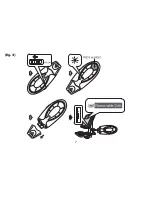C
OPYRIGHT
L
AW
You must be aware that distributing copies of
MP3/WMA™ files without permission of owner is
against copyright law. This product is for personal use
only. It is a violation of copyright law to download files
without permission of the copyright owner or copying
CDs or downloading music for sale or other business
purposes.
Microsoft, Windows Media and the Windows logos are
trademarks or registered trademarks of Microsoft
Corporation in the United States and/or other countries.
Macintosh and iMac are trademarks of Apple. All other
trademarks belong to their respective owner.
This manual is copyrighted. All rights reserved. This
manual in whole or part may not be copied, reduced,
reproduced or translated by any means, including
electronic or mechanical without written approval from
GPX, Inc.
N
OTE
This device complies with Part 15 of the FCC Rules.
Operation is subject to the following two conditions: (1)
this device may not cause harmful interference, and (2)
this device must accept any interference received,
including interference that may cause undesired
operation.
W
ARNING
WARNING: Risk of electric shock - DO NOT OPEN. To
reduce the risk of electric shock, do not disassemble the
player. No user-serviceable parts are inside. Refer
servicing to qualified personnel.
WARNING: Changes or modifications to this unit not
expressly approved by the party responsible for
compliance could void the user's authority to operate
the equipment.
NOTE: This equipment has been tested and found to
comply with the limits for a Class B digital device,
pursuant to Part 15 of the FCC Rules. These limits are
designed to provide reasonable protection against
harmful interference in a residential installation. This
equipment generates, uses, and can radiate radio
frequency energy and, if not installed and used in
accordance with the instructions, may cause harmful
interference to radio communications. However, there
is no guarantee that interference will not occur in a
particular installation. If this equipment does cause
harmful interference to radio or television reception,
which can be determined by turning the equipment off
and on, the user is encouraged to try to correct the
interference by one or more of the following measures:
-
Reorient or relocate the receiving antenna.
-
Increase the separation between the equipment
and receiver.
-
Connect the equipment into an outlet on a circuit
different from that to which the receiver is
connected.
-
Consult the dealer or an experienced radio/TV
technician for help.
S
YSTEM
R
EQUIREMENTS
• Windows98® or greater
• 16MB RAM or more
• USB port
T
ABLE OF
C
ONTENTS
Unit Features ...............................1
Installing the Battery....................2
Internal Memory ..........................2
Special Note to
Windows98
®
Users..................3
Downloading Files to the Player....4
Operation.....................................8
Deleting Songs...........................10
Troubleshooting .........................11
Summary of Contents for TEC50
Page 1: ...TEC50 INSTRUCTION MANUAL...
Page 3: ...1 UNIT FEATURES BOTONES DE LA UNIDAD BOUTONS DE L APPAREIL...
Page 5: ...3 fig 1...
Page 7: ...5 fig 2...
Page 9: ...7 fig 3...