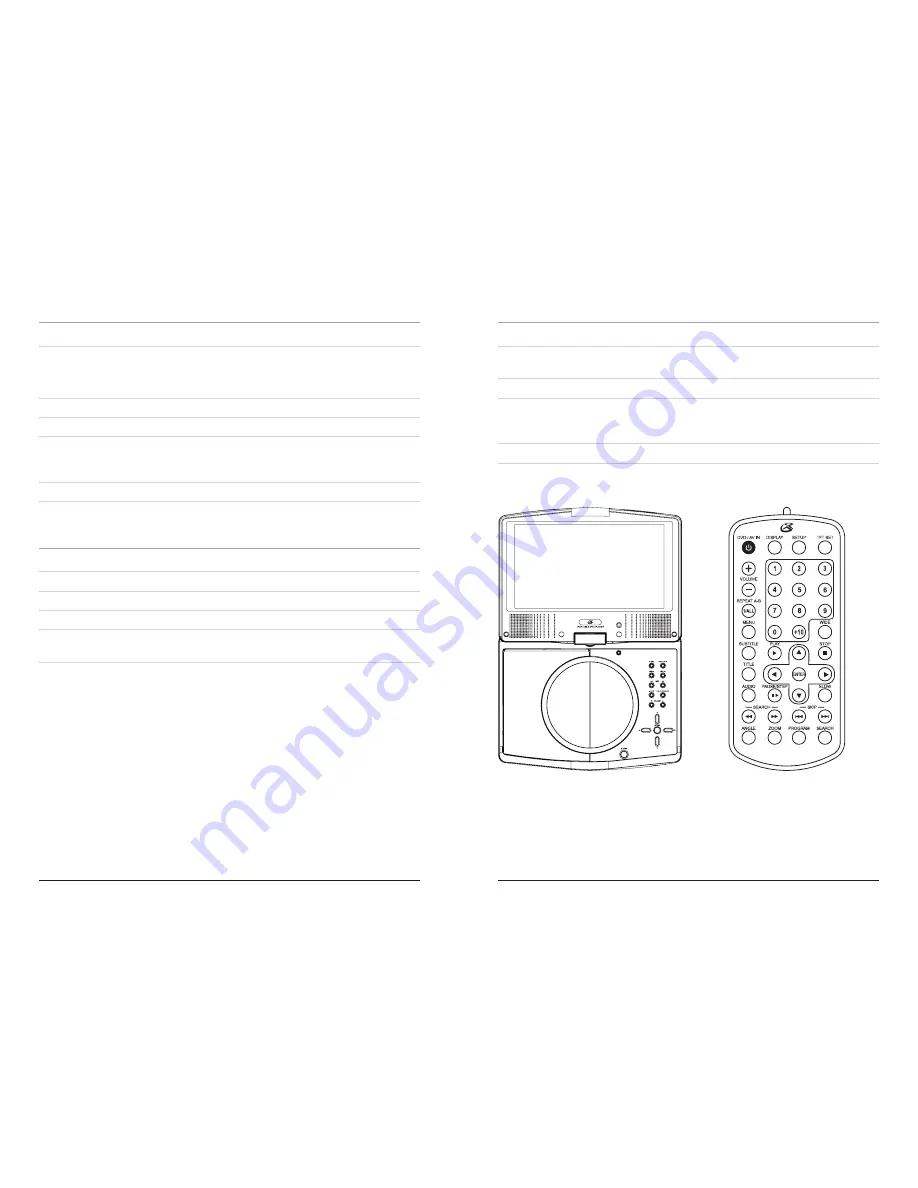
14
Playing a DVD
Playing a JPEG Disc
1. Press the
Open Button
to open the DVD/CD Drive.
2. Load a DVD into the DVD/CD Drive of the unit.
The DVD will begin to play automatically. If the DVD does not begin to play
automatically, press the
Play/Pause Button.
3. Press the
Play/Pause Button
to play or pause the DVD.
4. Press the
Stop Button
to stop the DVD during play.
5. Press the
Skip Buttons
to skip backwards or forwards through the DVD’s
chapters. Press and hold the
Skip Buttons
to search backwards or forwards
through a DVD.
6. Press the
Volume Buttons
to adjust the volume of the unit.
1. Press the
Open Button
to open the DVD/CD Drive.
2. Load a JPEG disc into the DVD/CD Drive of the unit.
3. Press the
Play/Pause Button
to play a slideshow or pause the JPEG disc.
4. Press the
Stop Button
to stop the JPEG disc during a slideshow.
5. Press the
Skip Buttons
to skip backwards or forwards through the JPEG disc’s
images.
Programming a DVD
1. Insert a DVD into the unit. See the “Playing a DVD” operation on page 6.
2. After the DVD is inserted and loaded, press the
Program Button
on the remote
control to display the Program Menu.
3. Use the
Directional Buttons
to move through the different program slots.
4. Highlight a slot and enter a Title (TT) number and Chapter (CH) number using the
Number Keypad
on the remote control. Repeat steps 3 and 4 until the desired
titles and chapters are programmed.
5. Press the
Enter Button
to begin playing the programmed titles and chapters.
15











