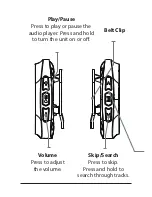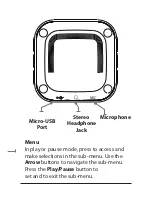Voice
1.
Power the digital media player on by
holding the Play/Pause button.
2.
Navigate to the Voice icon on the
main menu using the Skip/Search
buttons, and press the Play/Pause
button to enter Voice mode.
3.
Press the Play/Pause button
to play saved recordings.
4.
In play or pause mode, press the
Menu button to access and make
selections in the sub-menu. Use the
Arrow buttons to navigate the sub-
menu. Press the Play/Pause button
to set and to exit the sub-menu.
5.
Press the Skip/Search buttons to
skip through tracks, or press and hold
to fast forward or rewind a track.
6.
Press and hold the Menu button
to return to the main menu.