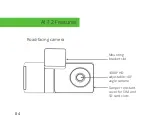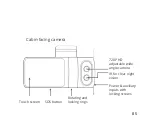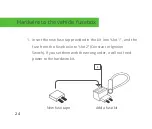On the main screen enter the ‘Live View’ mode.
Use the ‘Live View’ to direct the road facing camera and the
cabin facing camera to the proper direction. You can use the
arrow keys to switch between the views.
Dismount the camera from the windshield and screw in the
security screws all the way. Mount the camera back on the
windshield.
Arrow keys to switch
between the views
10
Adjusting the viewing angle of the AI-12
Summary of Contents for AI-12
Page 1: ...AI 12 User Guide Dashcam...
Page 4: ...What s in the box AI 12 Camera Mounting bracket Hardwire Kit Proprietary screwdriver 03...
Page 8: ...DO NOT INSTALL THE PRODUCT IN A LOCATION WHERE IT CAN OBSTRUCT THE DRIVERS FIELD OF VISION 07...
Page 12: ...11 Live view...
Page 18: ...Arrow keys to switch between the views Back 17...