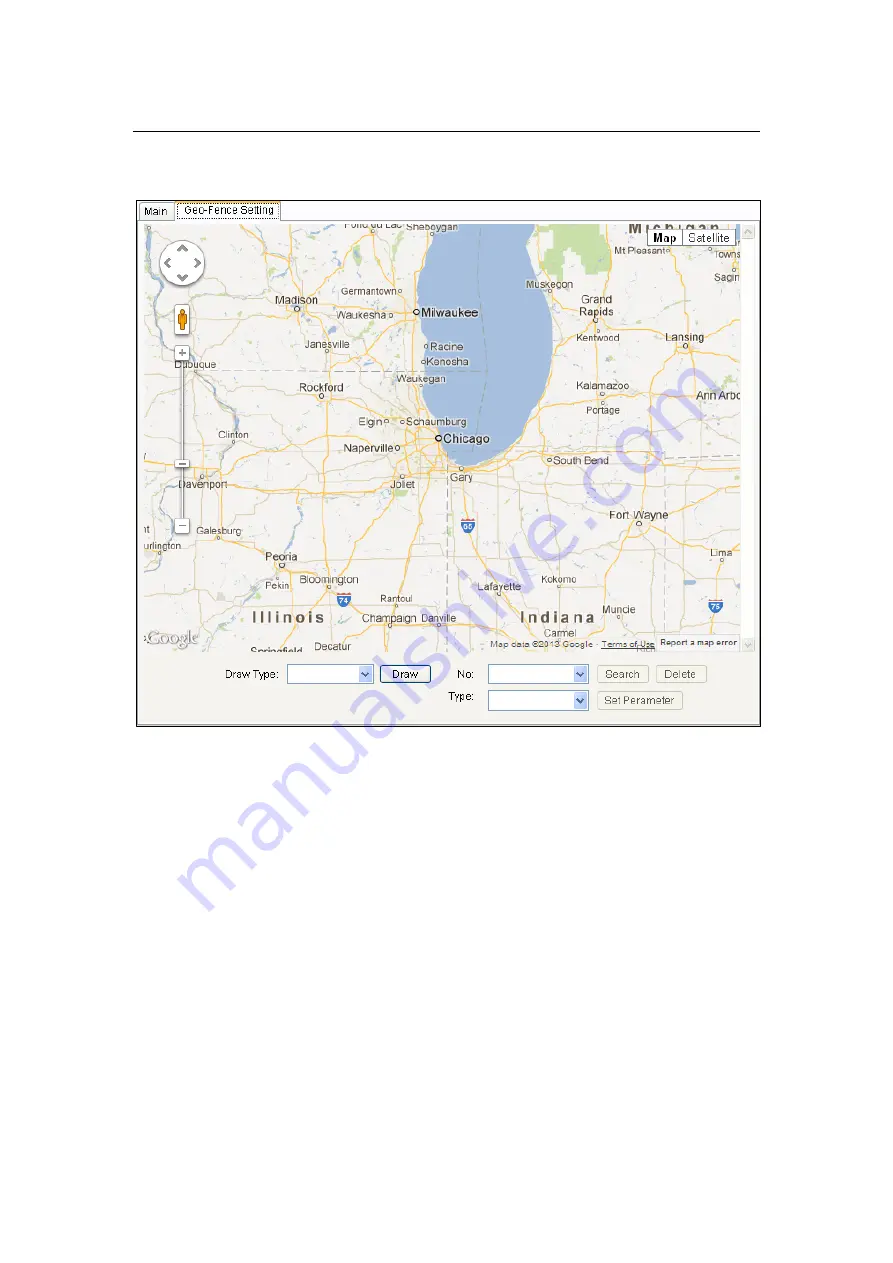
Configuration Software User Manual
4.5.2 Geo-Fence-Geo-Fence Setting
1
,
Geo-Fence Setting: you can draw the Geo-fence here.
Parameter 1,
Draw type: select the draw type, there are round, rectangle and polygon type.
Parameter 2,
No.: name of the geo-fence.
Parameter 3,
Type: there are Geo-fence in, Geo-fence out and In Or Out. Select one of the alarm
statuses.
Notes: the Geo-fence here draws which cannot be shown on the website. But can be use
also.




































