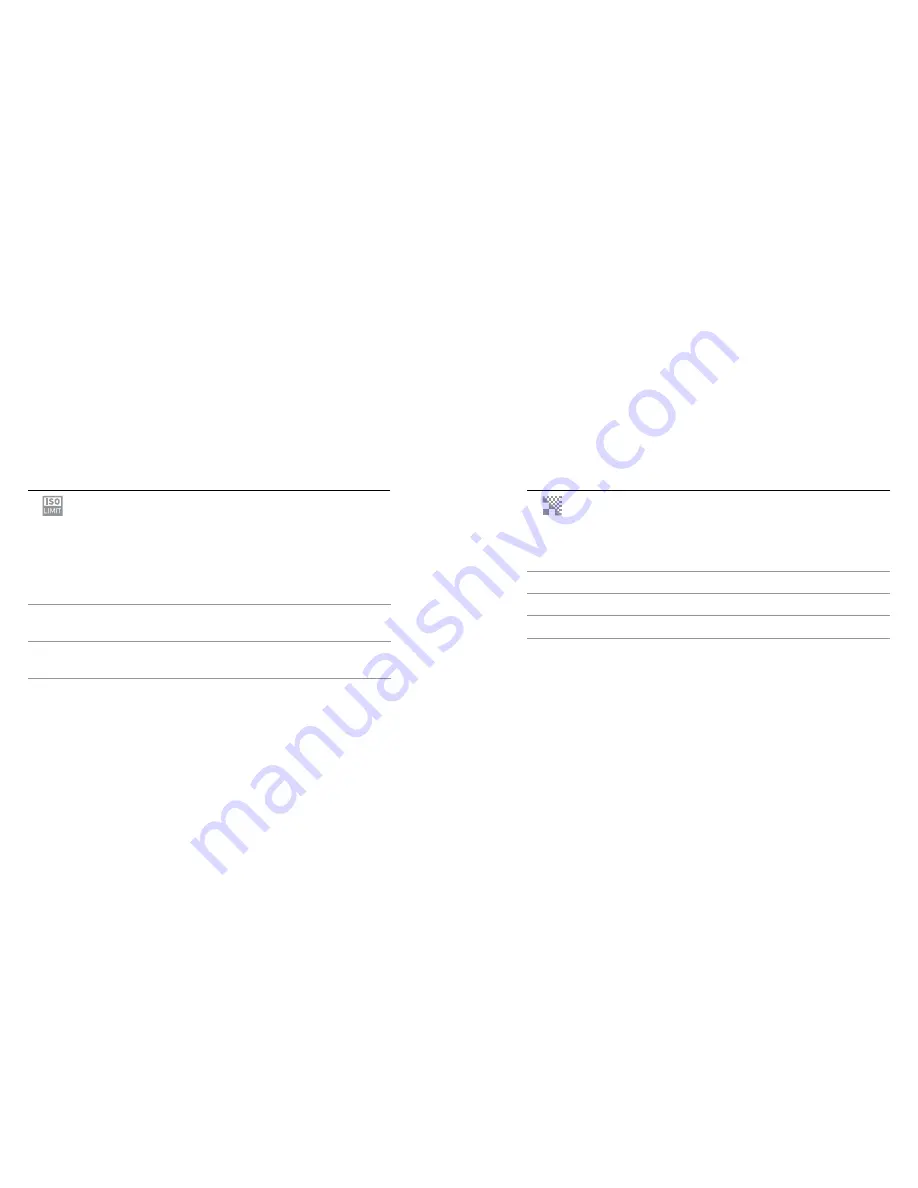
68
69
ISO LIMIT
ISO Limit adjusts the camera’s sensitivity in low-light environments,
and creates a balance between brightness and resulting image noise.
Image noise refers to the degree of graininess in the image.
Setting
Resulting Quality
1600
(default)
Moderately bright video in low light,
moderate image noise
400
Darker video in low light, reduced
image noise
/ Protune
SHARPNESS
Sharpness controls the level of detail and contrast in your video.
Setting
Resulting Quality
High (default)
Ultra-sharp video
Medium
Moderately sharp video
Low
Softer video
/ Protune
Summary of Contents for ROCKY POINT
Page 1: ...USER MANUAL ROCKY POINT...






























