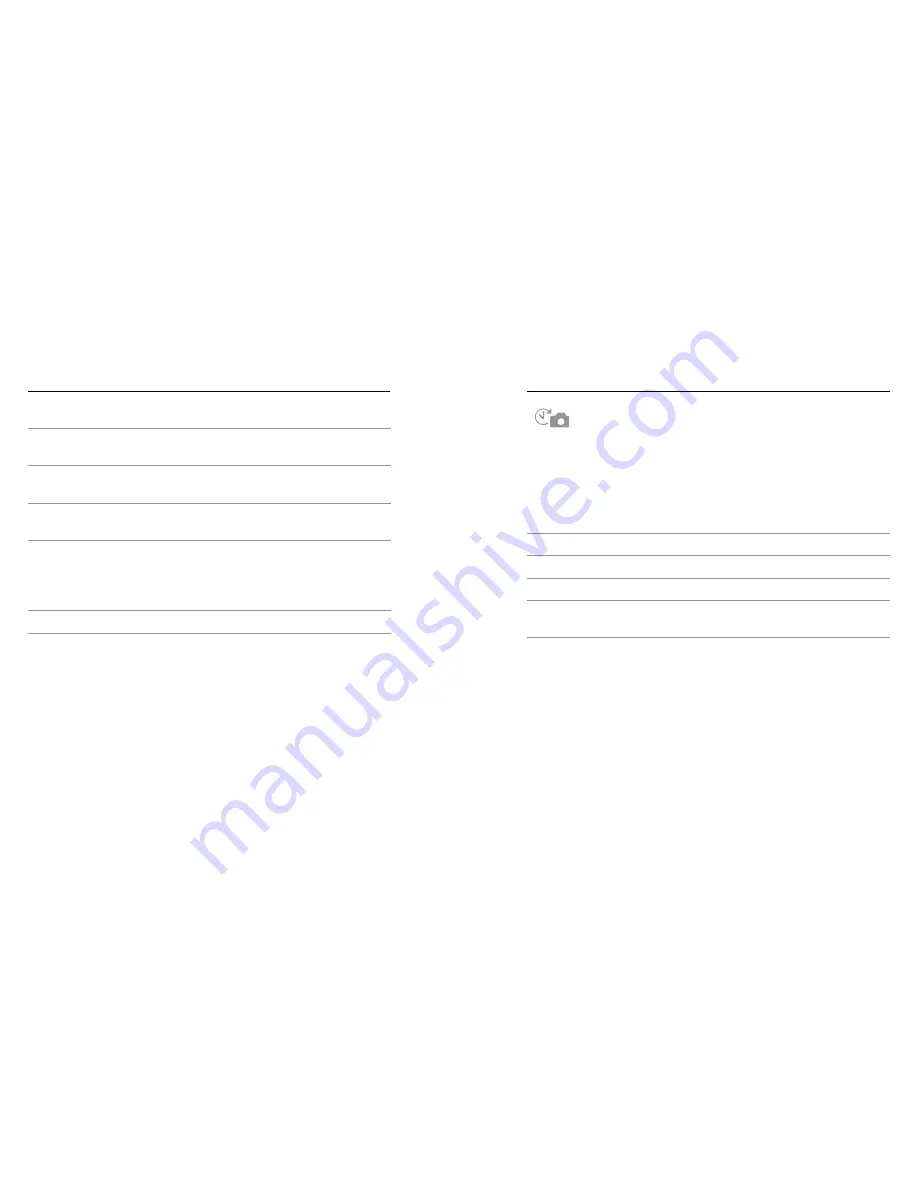
26
27
Video Resolution
Best Use
1080p 30/25
Use this mode when camera is mounted on a
vehicle, tripod or other stable object.
960p 30/25
High-quality 4:3 video. Good when shooting in
low-light conditions. Use for body-mounted shots.
720p 60/50
Best resolution frame rate for handheld shots
and when slow motion is desired.
720p 30/25
Best resolution for handheld shots and
low-light conditions. Choose this mode when
camera is mounted on vehicle, tripod or other
stable object.
WVGA
Good when standard definition is acceptable.
/ Camera Settings
/ Camera Settings
TIME LAPSE
You can use
Time Lapse
to capture continuous photos of any activity,
so you can choose the best ones later. Or you can stitch together
Time
Lapse
photos during editing to create a movie. Available intervals
range from 0.5 to 60 seconds.
Interval
Examples
0.5-2 seconds
Surfing, biking or other sport
2 seconds
Busy street corner
5-10 seconds
Sunset or moon rise
10-60 seconds
Lengthy activities, such as
construction projects
Summary of Contents for Hero3White
Page 1: ...USER MANUAL...





























