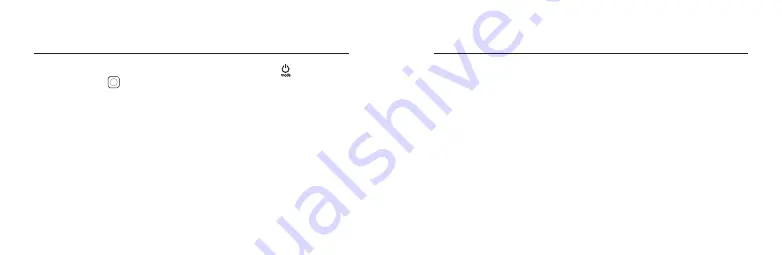
Navigating with the Buttons
1. With the camera powered on, hold down the Mode button and press the
Shutter button .
2. Use the Mode button to cycle through the presets.
3. Press the Shutter button to select a preset.
4. To exit, press and hold the Shutter button, or cycle to Done in the menu.
CLEANING THE LENS
Keep the lens clean by wiping it with a soft, damp cloth if it comes in
contact with food, lotion, ink, or anything that could cause a stain. Do not
use window cleaners, household cleaners, solvents, alcohol, or anything
abrasive.
CLEANING THE RUBBER SEAL
A single hair or grain of sand on the housing’s seal can cause a leak that
may impact image and sound quality. Clean the seal by removing it from the
housing, rinsing it in fresh water, and shaking it dry (drying it with a cloth may
cause lint to damage the seal). After using the housing in salt water, rinse it
with fresh water to prevent corrosion.
Cleaning Your Housing
Summary of Contents for ADDIV-001
Page 1: ...Protective Housing HERO9 BLACK USER GUIDE ...
Page 2: ...Inserting the Camera Tethering the Housing Heads Up Tether sold separately 1 4 2 5 3 1 1 2 ...
Page 8: ...Insertar la cámara Fijar la carcasa Atención El amarre se vende por separado 1 4 2 5 3 1 1 2 ...
Page 11: ...130 30997 000 REVA Learn more about GoPro products at gopro com ...











