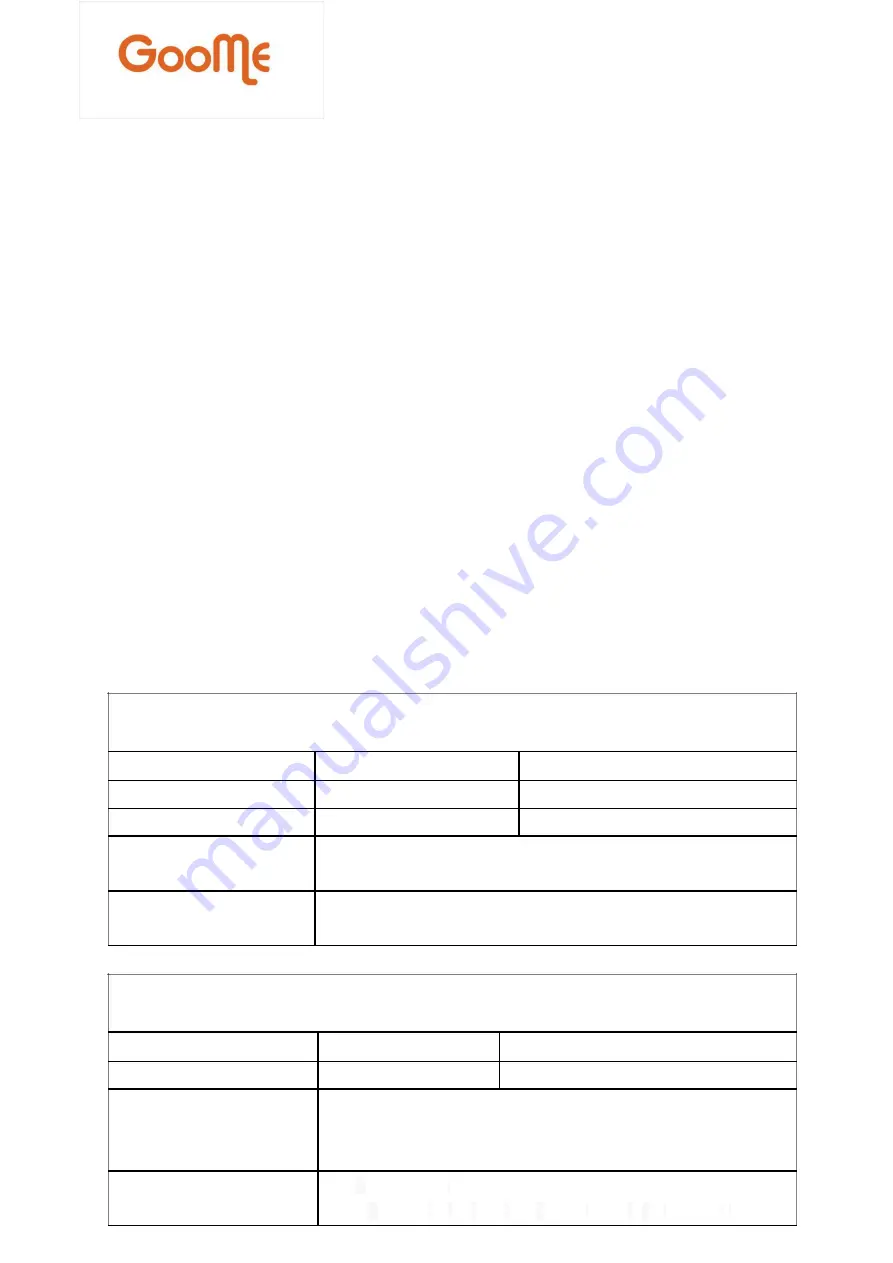
4.
Manage your device
If you have already had the account, you can login the management system that your distributor provided, if
not, please contact your distributor(also the service provider) create the account for you. You can also get the
<Device Management Guide> from your distributor.
1)
Manage device over web
Visit the web that the distributor provided, login using the account and password, you can track the device’s
real time location and history track. Device setting and status query can also support.
2)
Manage device using APP
After login, select the device you need to manage, including retime tracking, history track playback
and settings. WT02A support anti-spy mode(MODE1), you need to set by APP or web. Mode
description as follow:
Mode1: We also call this anti-spy mode, device will disconnect to the server when in stop, and it will
online when moving or keep online for 5 minutes at preset time. Mode2: This is the default mode, device
will always online.
5.
SMS commands
1) APN setting
Instruction
Format
Example
APN Setting 1
APN,
APN-Name
,user,psw#
APN,ac.vodafone.es,vodafone,vodafone#
APN Setting 2
APN, APN-Name#
APN,cmnet#
Note:
APN settings are difference in difference country, if password require
please follow setting 1, otherwise setting 2.
Example:
Send: APN,cmnet#
Return: Set APN OK!
2) TIMER setting
Instruction
Format
Example
TIMER Setting
TIMER,n#
TIMER,20#
Note:
n=0, or n>=10.
n=0, stop upload data.
n>=10 and ACC Signal in high level, upload data in every n seconds.
Example:
Send “TIMER,20#”
Return “TIMER set ok. Now data upload period is 20 seconds. ”







