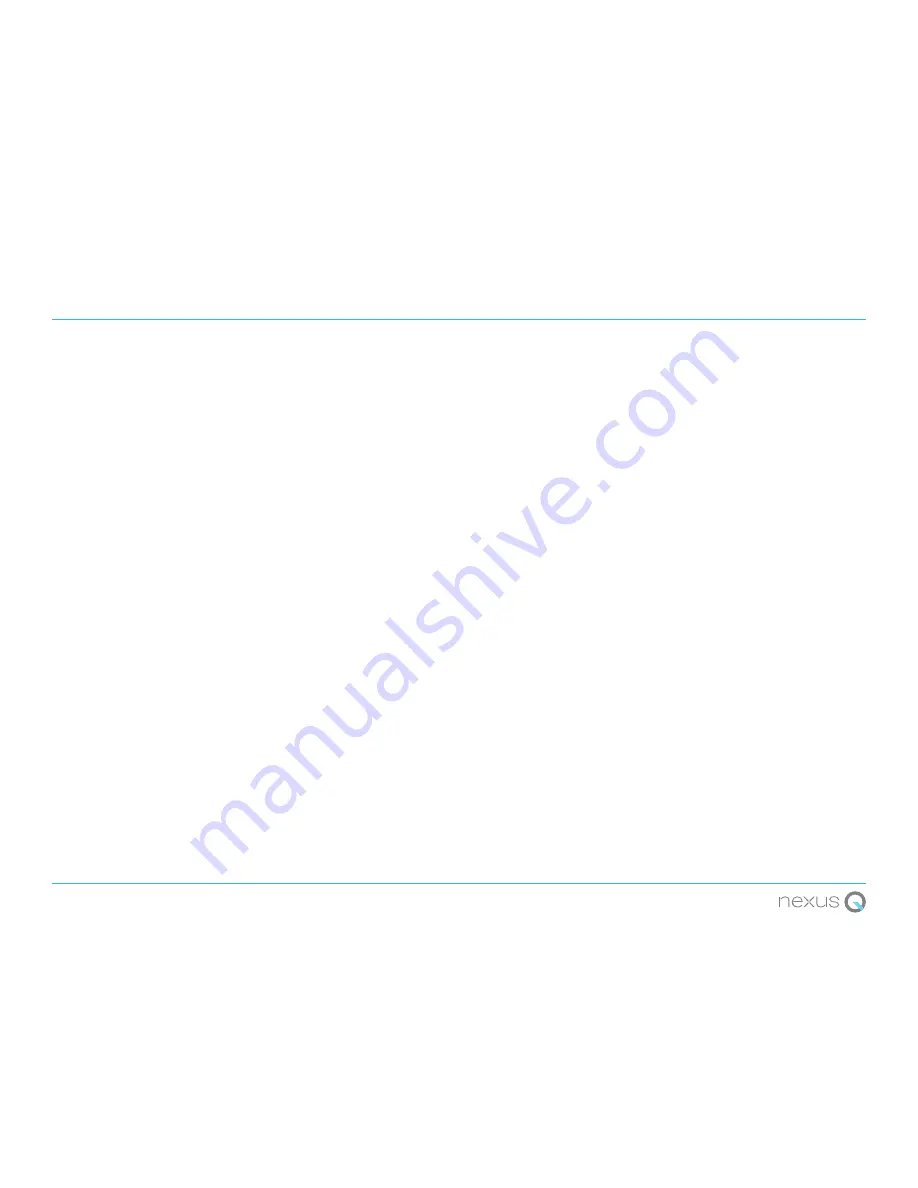
Get ready
Before purchasing
To play music, videos, and HD movies through a
Nexus Q, you need:
1. A compatible Android device.
See
Compatible Android phones & tablets.
2. An active Wi-Fi network with a reliable
connection to the Internet and a strong
signal at the location where you plan
to set up your Nexus Q.
See Network
requirements.
3. A compatible router for your Wi-Fi network.
4. Compatible stereo and TV equipment
and the cables required to connect it.
See Hardware & cabling.
To purchase Nexus Qs, speakers, cables, and
other equipment, go to
Google Play — Devices.
Before it arrives
After you've ordered your Nexus Q and any other
equipment you need, start preparing for its arrival:
1. If you don't already have a Google
Music account, set one up at
play.google.com/music.
2. If you haven't yet uploaded your music to
your Google Play music library, download
Music Manager
to your computer, open
the application, and follow the instructions.
3. Decide where you want to keep your
Nexus Q and what equipment you want to
use with it, and make sure you have
the right kinds of cables. For details, see
Hardware & cabling.
4. Download and install the
Nexus Q app
on
one of your
compatible Android phones
and tablets.
5. Make sure you know the name and
password of the Wi-Fi network you want
to use with your Android device and
your Nexus Q. Both must use the same
Wi-Fi network.
5
Summary of Contents for NEXUS Q
Page 1: ...Nexus Q Guidebook...




















