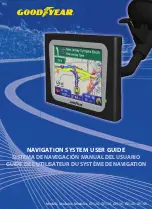NOTICE REGARDING WINDSHEILD MOUNTING LEGAL RESTRICTIONS :
State law in Minnesota and California prohibits or restricts drivers from using
suction mounts on their windshields while operating motor vehicles. (See California
Vehicle Code 26708(a); Minnesota Statutes Section 169.71) The unit includes a dashboard
disc – this or another dashboard or friction mount option should be used when driving in
those states. Many other states have enacted restrictions against placing “non-transparent
material” upon the windshield that obstruct the driver’s vision. Check your state/province and
local laws and ordinances where you drive before using the suction cup mount on your
windshield.
IT IS THE USER’S RESPONSIBILITY TO USE THE GOODYEAR NAVIGATION UNIT AND
MOUNTING OPTIONS IN SUCH A MANNER THAT THE USER IS IN COMPLIANCE WITH ALL
APPLICABLE LAWS AND ORDINANCES.
The manufacturer does not assume any responsibility for
any fi nes, penalties, or damages that may be incurred as a result of disregarding this notice or as a
result of any state or local law or ordinance relating to the use of your GPS unit.
Entering an Address
This device complies with part 15 of the FCC Rules.
Operation is subject to the followingtwo conditions :
(1) this device may not cause harmful interference, and
(2) this device must accept any interference received, including interference that may
cause undesired operation.
This equipment has been tested and found to comply with the limits for a Class B digital device,
pursuant to part 15 of the FCC rules. These limits are designed to provide reasonable interference
in a residential installation. This equipment generates, uses, and can radiate radio frequency
energy and may cause harmful interference to radio communications if not installed and used in
accordance with the instructions. However, there is no guarantee that interference will not occur
in a particular installation. If this equipment does cause harmful interference to radio or television
reception, which can be determined by turning the equipment off and on, the user is encouraged
to try to correct the interference by one of the following measures :
•
Reorient or relocate the receiving antenna.
•
Increase the separation between the equipment and the receiver.
•
Connect the equipment into an outlet that is on a diff erent circuit from the GPS unit.
•
Consult the dealer or an experienced radio/TV technician for help.
This product does not contain any user-serviceable parts. Repairs should only be made by an
authorized service center. Unauthorized repairs or modifi cations could result in permanent
damage to the equipment, and void your warranty and your authority to operate this device
under Part 15 regulations.
Industry Canada Compliance
Category I radiocommunication devices comply with Industry Canada Standard RSS-210.
Category II radiocommunication devices comply with Industry Canada Standard RSS-310.
“Changes or modifi cations not expressly approved by the party responsible for compliance
could void the user’s authority to operate the equipment.”
13