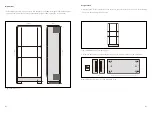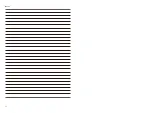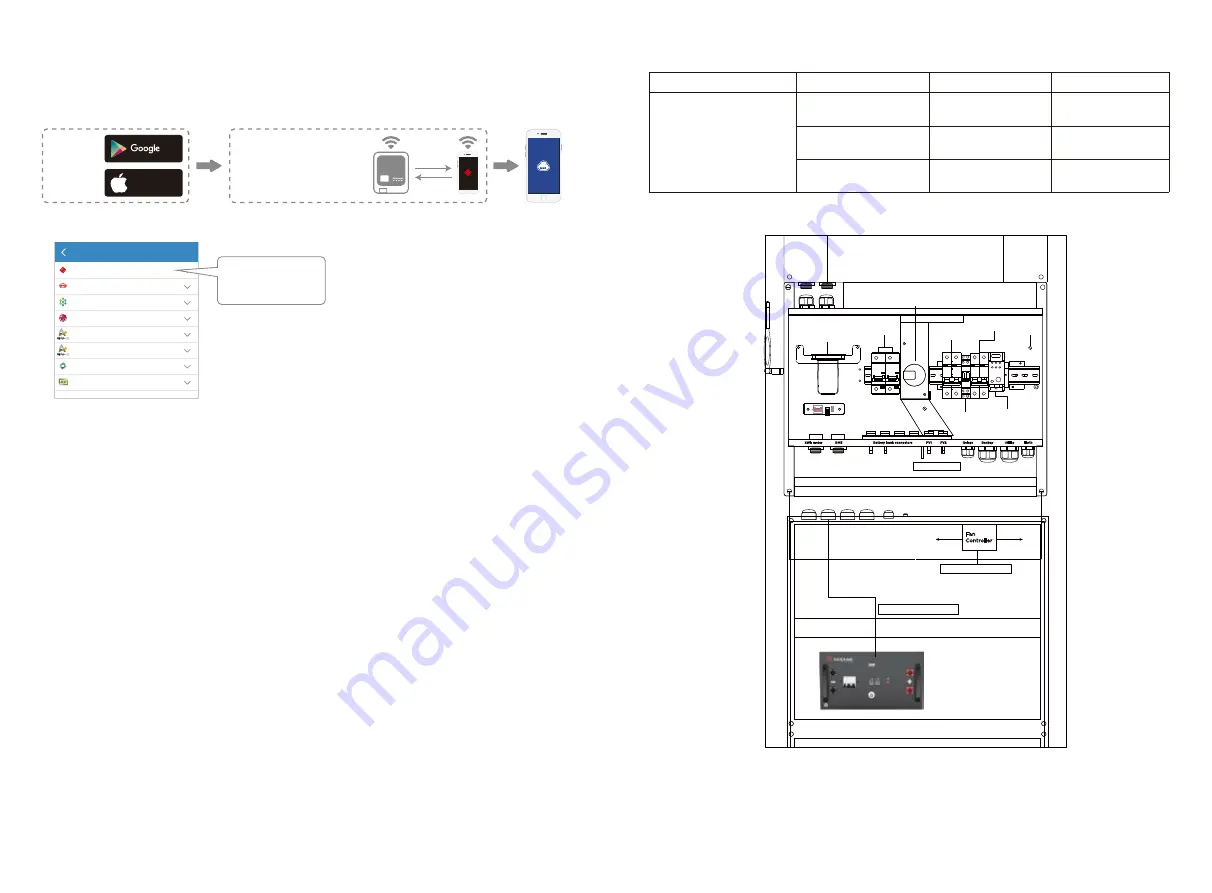
Figure 11: GoodWe SECU-A
Battery 2 +/-port
To Inverter
Cabinet of battery
Link
491.9965
ON
WI-FI
PV isolator
Backup
25 amp 400Vac
2-pole circuit breaker
Earth
Utility grid
40 amp 400Vac
2-pole circuit breaker
Manual AC load
25 amp 250Vac
bypass switch
Grid main
230V utility grid
connection terminals
Battery
125 amp per pole80/125VDC
2-pole circuit breaker
switch board
FAN 1
Power Supply Connect to Battery
FAN 2
BMS to GoodWe SECU-A‘CAN’port
BMS battery connection table
Description
GoodWe SECU-A
(Figure 12)
BMS feed through port
Fan Controller To
Battery port
Link Port COM 2 of the
master battery
Master battery COM 1
port to Inverter port
Link port COM 1 of the
slave battery
From
To
Cable label
APP Setting (On PV Master)
To make sure the battery communicates to inverter unit successfully, users have to use PV
Master to choose the right battery option on PV Master:
APP Installation And Connection:
Connect phone & Inverter
Wi-Fi SSID: Solar-WiFi***
Password: 12345678
Download
and install
PV Master
play
App Store
09
10
Select “SECU-A5.4L” on battery page
in PV Master Application
Notes:
1. Select wrong battery will lead to BMS
communication failure
2. For the complete commissioning of
the whole ESA system, please go to
ESA instruction.
Select Battery on PV master
Select Battery Model
GoodWe
BYD
GCL
LG
PYLON
DYNESS
AlpahESS
eSTORE
SECU-A5.4L*1
SECU-A5.4L*2