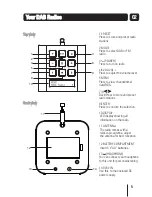Operating Instructions
05
1
2
3
1
2
1
3
Playing your DAB radio
Please make sure your unit is switched on.
Press the MODE button to select the DAB radio mode.
Press the and buttons to scroll through the stations in the station list.
<
>
Storing a station preset
You can save up to 10 DAB station presets for quick access.
Press and hold the PRESET button to select the station you wish to preset.
Using the and buttons choose the preset number(1-10) you wish to use,
<
>
then press the ENTER button to store the station.
Recalling a station preset
Press the PRESET button and use the and buttons to select your desired
<
>
preset station.
Press the ENTER button to play the station.
9
To
DAB
Auto
-
tune
Press
the "
Menu
button
until
Auto
Scan
displayed;
"
"
"
1
And
then
press
the
Enter
button
,
will
proceed
the
full
scanning
.
" "
2
To
DAB
Manual
Tune
Press
button
until
"
MANUAL
TUNE
"
displayed;
" "
1
The
radio
will
search
and
display
the
tuning frequency
(
Such
as
11B
in
218
.
64
.
MHz);
2
Press the
or
button
to
tune
the
frequency;
" " " "
<
>
3
Repeat
until
the
required
tuning
is
achieved
,
the
radio
will
automatically
search
all
stations
of
this
tuning
and
show
the
station
name
,
and
then
will
play
the
first
tune
after
searched all
stations;
4
Press
the
button
if
want
to
listen
to
next
station
,
when
entered
the
stations
list
,
press
the
" " or " " button
until
required
station
.
"
"
<
>
5
Summary of Contents for GMR1887DAB
Page 13: ...0871 230 1777 GMR1887DAB Rev2...