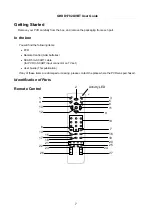GHDD1782DVBT User Guide
8
Explanation of keys
1
Mute
Mute/Unmute audio output
2
Text
Display/Exit Digital teletext (when available)
3
Power
Turn PVR ON/OFF (standby)
4
Swap
Switch between two most recently viewed channels
5
Exit
Exit the current menu
6
i
Display information about the current menu (when available)/Show the I-bar/record I-bar
7
EPG
Display the electronic programme guide
8
UP
Select Next Channel/Navigate up through menus
9
Down
Select previous channel/Navigate down through menus
10
Left
During playback, skip 2 minutes backwards/Navigate left through menus
11
Right
During playback, skip 2 minutes forward/Navigate right through menus
12
OK
Confirm selection
13
Numerical keys
Direct channel entry
14
Record
Begin recording the current channel. Press repeatedly to set record duration/ Whilst
viewing the EPG set a timer to record the currently highlighted programme
15
Play
Display the previous recording list/ Commence playback
16
Pause
Pause playback / Enter timeshift mode (for details see page 20)
17
Rewind
Search backwards (rewind) at high speed
18
Stop
Stop playback / recording
19
Fast Forward
Search forwards (fast forward) at high speed
20
Colour Keys
Various functions depending on the current menu (please see the on screen display for
details)
21
Red
Display digital teletext (when available)
22
Menu
Display on screen menu/change between EPGs
23
Wide
Change screen format 4:3 or 16:9 depending on the TV Type setting in the configuration
menu
24
Sub
Turn subtitles ON or OFF (when available for current programme)
25
TV/DTV
Switch between Digital TV and VCR loopthrough
26
Programme Keys
Select next/previous channel
27
Volume Keys
Change audio volume