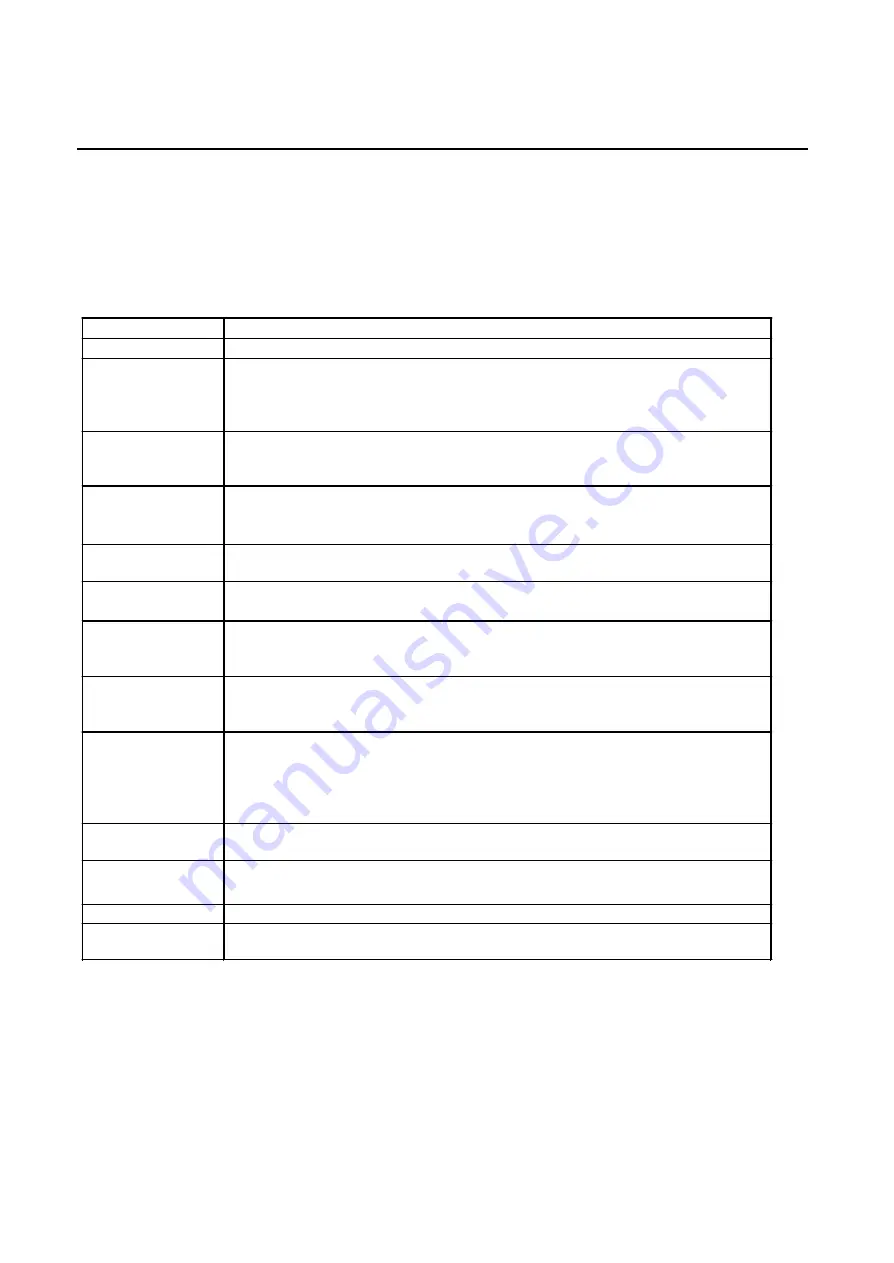
-18-
u
TROUBLESHOOTING
Check the chart below for a possible cause of the problem you are experencing before reques ting service for this unit. Some simple
checks or a minor adjustment on your part may eliminate the problem and restore proper operation.
Let the technician maintain the unit.
Keep aw ay from static electricity properly before maintenance as loader, key IC are easy to be damaged by it.
Symptom
Suggested solution
No power
Plug the power cord into the power outlet tight or turn on/off once
Cannot read disc
Disc access time within 10-20 seconds is normal
The disc is scratched (change disc)
The code of disc is different from the code of unit (change the disc)
PAL to NTSC error (Set video output as AUTO)
No picture or black
& white picture
Ensure that the equipment is connected properly.
Ensure that AV setting complies with video output format.
Ensure that the audio output setting is correct
No sound
Ensure that the equipment is connected properly.
Ensure that the TV or audio equipments are not muted.
Ensure that the audio output setting is correct.
Picture is distorted
during rapid search
The picture will be somewhat distorted at times: this is normal advance or reverse
No 4:3
(
16:9
)
picture
Choose the correct setup at TV SHAPE item that matches the TV set.
Remote control
doesn’t function
Check the batteries are installed with correct polarities.
Replace the batteries. Point at remote control sensor and operate it within 5 meters.
No unit’s or remote
control’s button is
effective
Turn the unit off and then back to on. Alternatively, turn off the unit, disconnect the
AC power cord for 5 to 10 minutes and then reconnect it.
Audio soundtrack
and/or subtitle
language are not
the selected initial
settings
If the audio soundtrack and/or subtitle language does not exist on the disc, the
language selected at the initial settings will not be seen/heard.The disc will revert
to default language.
Can not change
angle
This function depends on software availability. Even if a disc has a number of
angles recorded, these angles may be recorded for specific scenes only.
Forget password
While the unit is in the stop mode, enter the setup mode and 8888 for the password
to unlock parental setting.
No playback menu
This function is suitable for VCD with playback control disc(VCD 2.0 discs).
Miscellaneous
In program playing mode, no repeat, A-B functions are available.
DVD discs have no random function.
FOR YOUR REFERENCE
















